Under Scheduling in the Job assistant, you can specify the exact moment when a job should be run. A job can be performed one time only or repeatedly. The options for execution (date, day of the week) will change along with the corresponding selection.
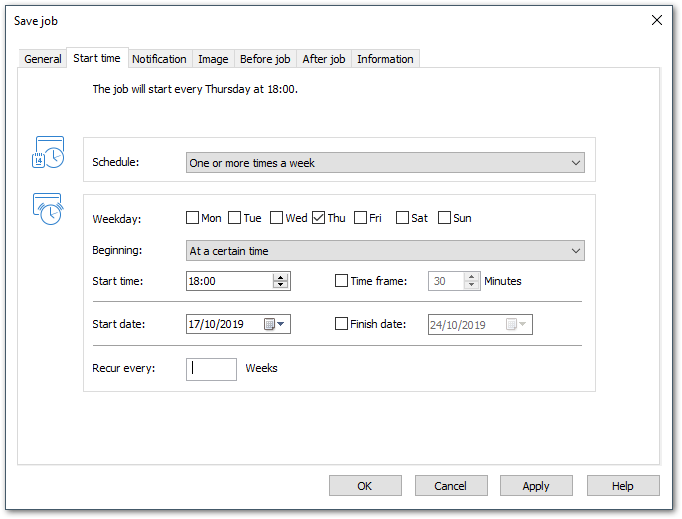
Scheduling jobs
- Time
For weekly execution:
- Selection of weekday, date, and time
- Selection of the start and finish dates for the interval. The job will be performed, for example, five weeks in a row, once a week.