O&O Defrag stores and manages all reports in Reports. Once you've enabled the option for creating status reports, the results of all analyzing and optimization processes will be recorded. The reports are listed chronologically and grouped in folders. The information in brackets indicates the drive and job for which the report was created. The reports contain all the relevant information about a drive's database, see "Status reports".
- Double-click any report to have it displayed in your Internet browser.
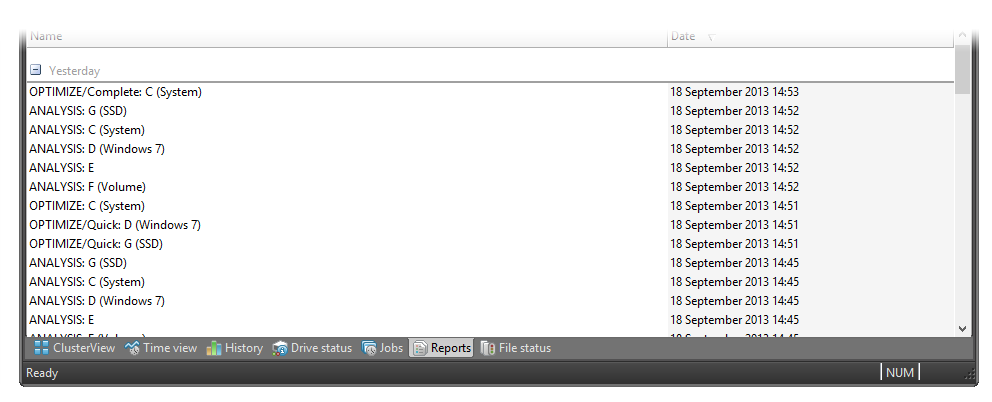
O&O Defrag: Report view