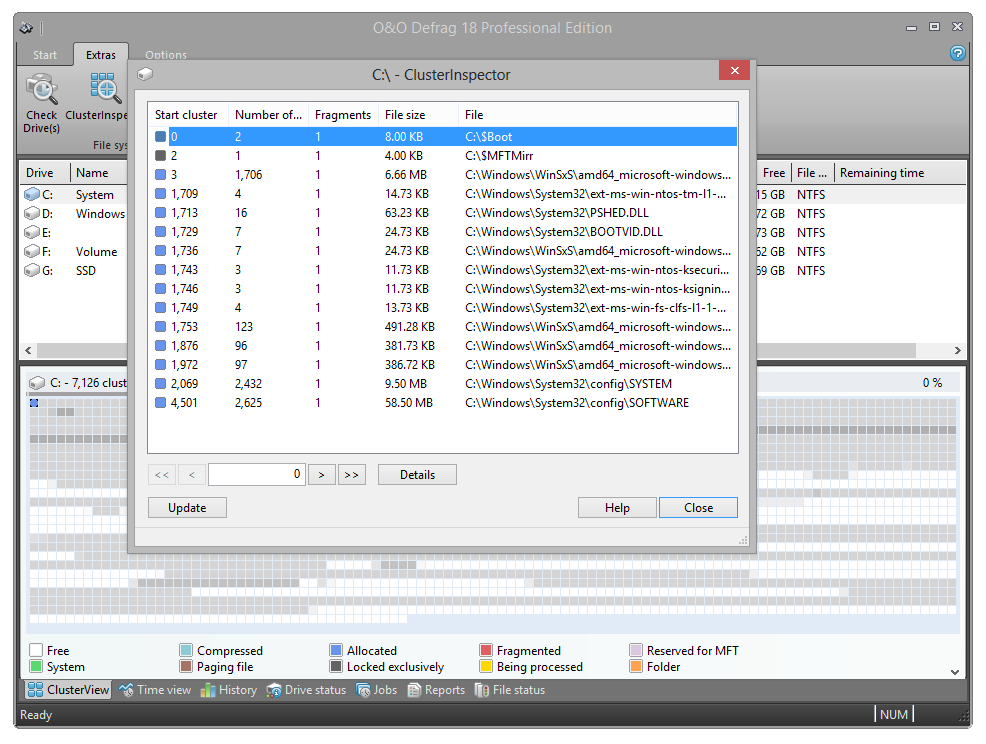With the O&O ClusterInspector, O&O Defrag gives you a convenient tool for checking how the hard disk is being used.
- Access the O&O ClusterInspector by double-clicking on a block in the ClusterView. The O&O ClusterInspector will then show you the files located on the block.
- About 50 file entries will be displayed by default. To show the following files, click the arrows to control the currently selected hard disk section.
| Start cluster | Start of the currently displayed file section on the hard disk |
| Cluster number | Specifies, how many clusters are used by this file in this block |
| Fragments | Number of areas in which this file is divided. A fragment number higher than 1 means that the file is fragmented. |
| Size | Specifies how much physical area space the file occupies on the data volume. |
| File | Absolute path of the file |
Tip: A cluster is the smallest allocation unit that the operating system uses for storing of files on a disk.