If you previously created a WIM using O&O BuildPE, you can start it retroactively with O&O BuildPE. Select Start existing boot environment and enter the path to the WIM you wish to use. You can now select whether you want a local or remote computer to be started in the WIM. If you want to transfer the WIM onto a remote system, you’ll need to enter the IP address or name of that computer in the text field to the right. You should then click Integrate and start in remote Windows recovery environment.
Note:
Starting on remote systems is not supported by all boot environments.
Starting on remote systems is not supported by all boot environments.
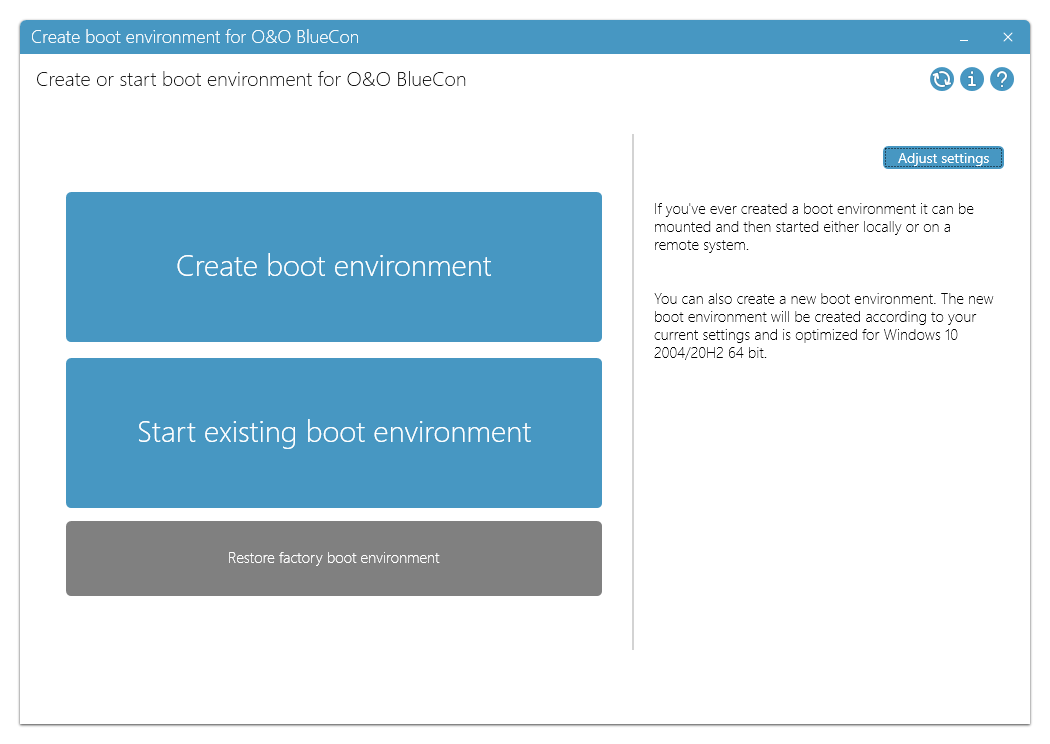
O&O BuildPE