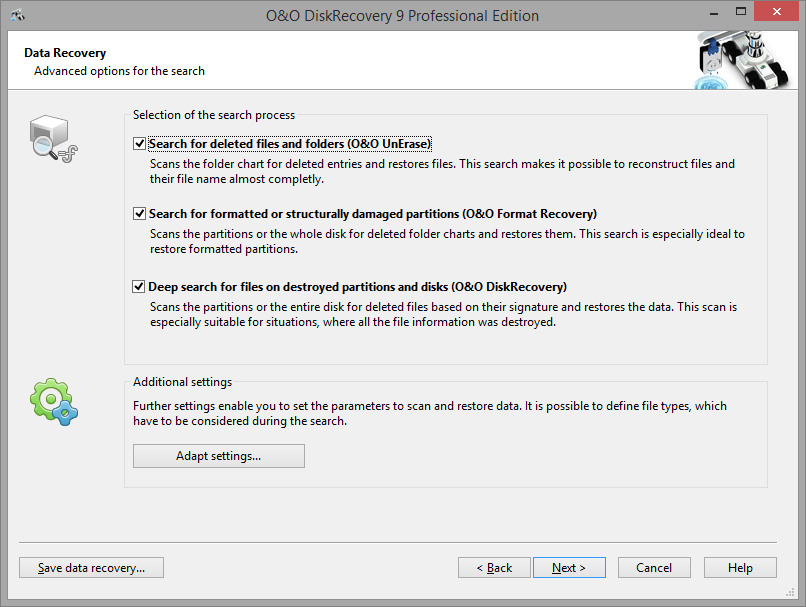O&O DiskRecovery offers various search techniques in combination. The search techniques employ different search techniques to rescue data, which optimally complement each other.
As a rule, all search techniques are activated. In the search for deleted files all will be used for any inquiry. Depending on the size of the disk, this could take some time.
Selecting individual search techniques e.g. only O&O UnErase, offers the advantage that the search for deleted files is faster. If you are missing files after the first search run, you can use another search technique.
Note
It is possible that not all scan processes will be fully run during a scan. This can be caused by the scan requiring an increased memory load. You’ll notice this when, for example, a higher number of files are found, or one of the three scan processes results in no found data at all. To avoid this, you should run a new scan and when doing so, disable one of the scan processes. You should either run O&O UnErase and O&O FormatRecovery OR O&O UnErase and O&O DiskRecovery.
O&O UnErase
The intelligent search algorithm enables a quick search run even through large hard disks. Even if some parts of your file have been overwritten with data, it is still possible to restore the other parts. Yet, it is also possible that not all deleted files are found.
O&O FormatRecovery
Compared to O&O UnErase and O&O DiskRecovery, O&O FormatRecovery is able to restore data, of which folder and structure information is missing completely. The advanced functions of the special search algorithm of O&O FormatRecovery makes it possible to locate and ignore the defect sector. As a result, it still possible to conduct a data rescue even if the disks is damaged.
O&O DiskRecovery
The search algorithm of O&O DiskRecovery scans all sectors of the hard disk, the memory card or the USB Stick for lost files. Even formatted or destroyed file systems have a good chance of having data reconstructed. After completing a scan, it is possible to preview the files that can be restored. O&O DiskRecovery supports various picture and text formats in the preview function (among other things JPEG, BMP, TIF an many more).
It is sensible to use all of three search techniques for the data rescue. Here are a few typical application examples to illustrate the differences between the software programs.
You can set further settings under Adapt settings.
Note
Please bear in mind that the search techniques used by O&O FormatRecovery on e.g. hard disks encrypted with BitLocker, cannot reconstruct data.