To adapt O&O Defrag optimally to your intended use, you can set different settings. The settings control the behaviour of O&O Defrag during the analysis and the defragmentation. Click Settings in the Ribbon bar.
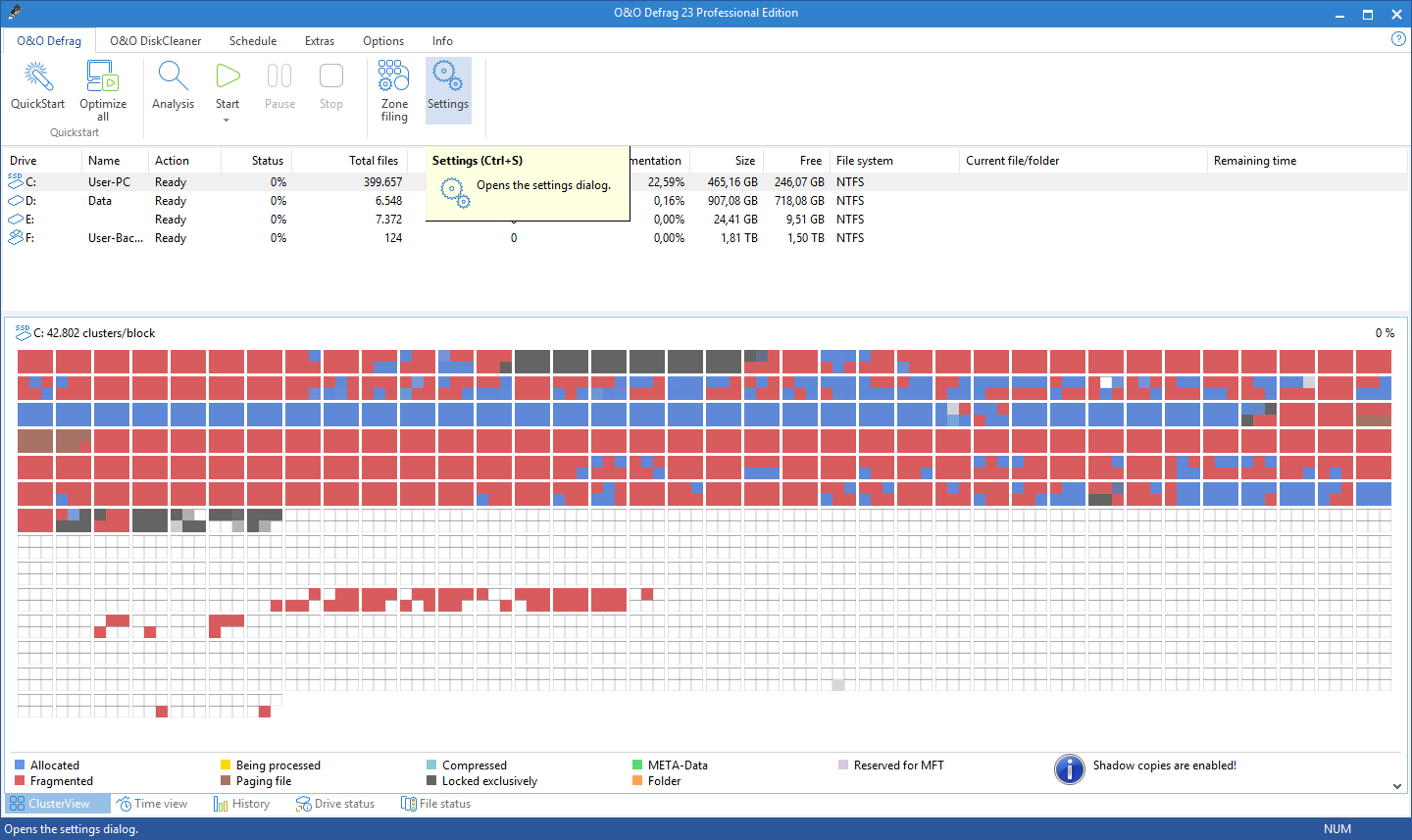
Settings
To adapt O&O Defrag optimally to your intended use, you can set different settings. The settings control the behaviour of O&O Defrag during the analysis and the defragmentation. Click Settings in the Ribbon bar.
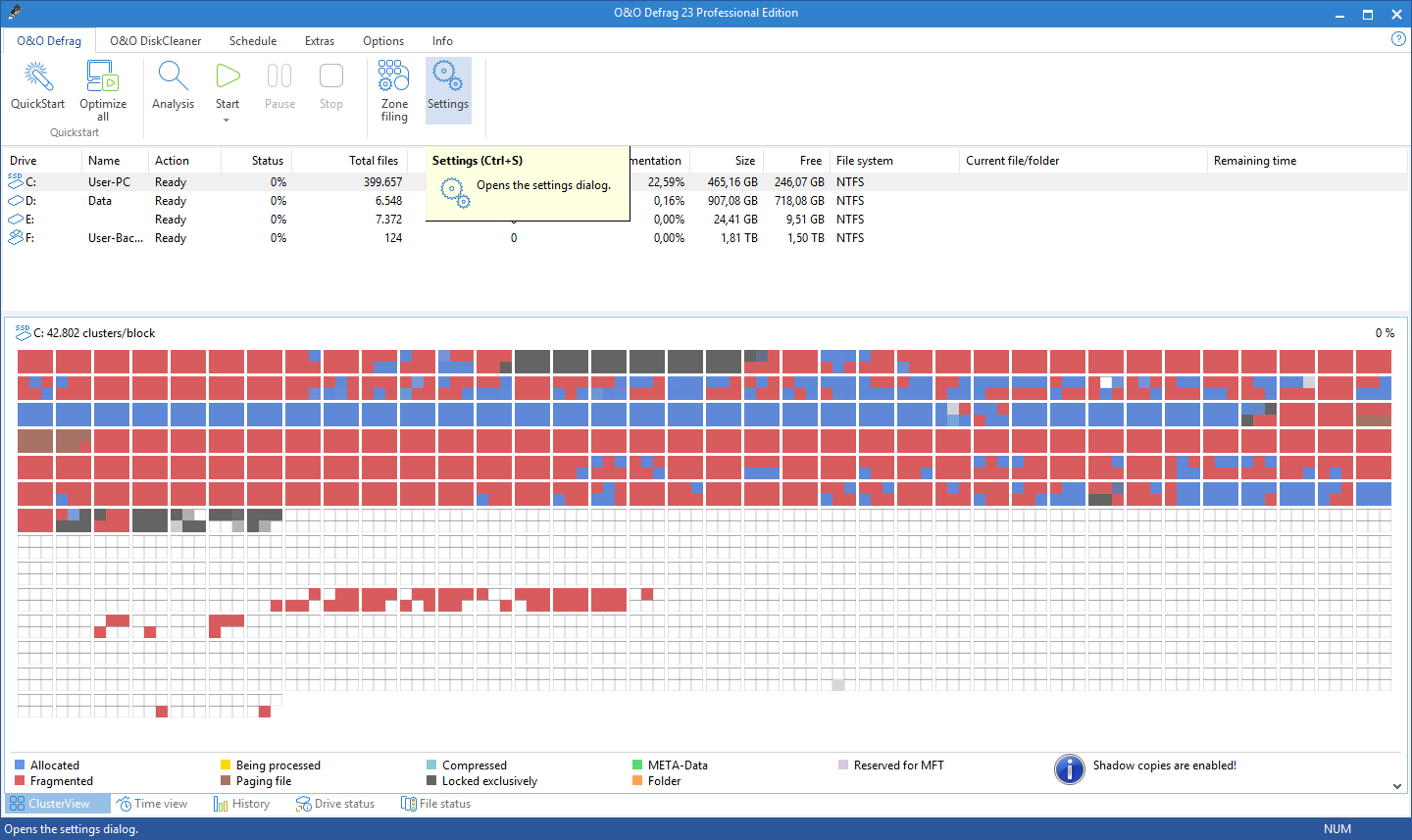
Settings