O&O SafeErase not only facilitates the permanent deletion of individual files and folders, but also entire partitions and hard disks.
- In the start page click on SafeErase hard disks/partitions.
- Place a check next to the partition (drive) or the hard disk, which you want to SafeErase.
- By clicking on Next you will get to selection of the Deletion method.
- After selecting the deletion method you can start the deletion with SafeErase now.
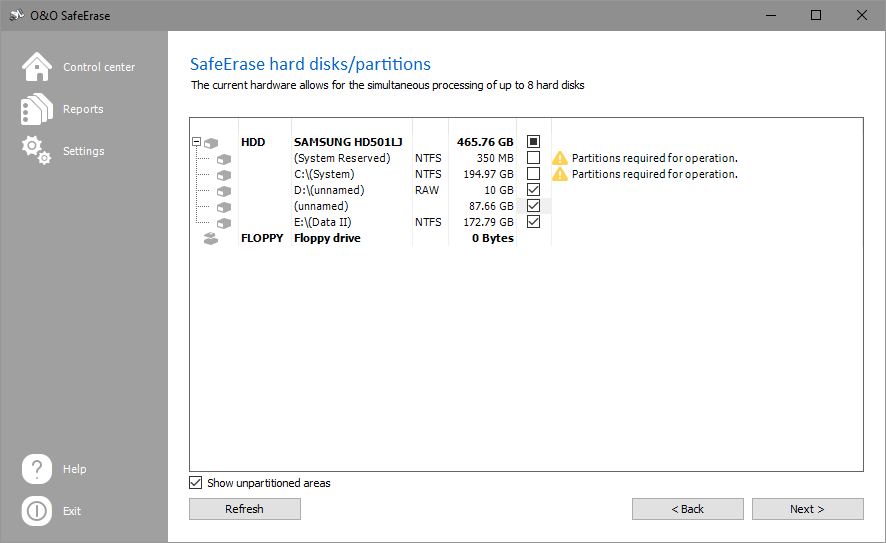
SafeErase individual partitions and hard disks
Only in the Workstation and Server Editions:
A special feature of the Workstation and Server Editions is their ability to simultaneously delete partitions on dissimilar physical disks or entire hard disks. This is different than in the Professional Edition where deletion is performed successively. If, for example, you have an internal hard disk and a USB Stick connected, O&O SafeErase Workstation and Server Editions can delete both disks at the same time. This can save you a considerable amount of time when working with large data volumes.
A special feature of the Workstation and Server Editions is their ability to simultaneously delete partitions on dissimilar physical disks or entire hard disks. This is different than in the Professional Edition where deletion is performed successively. If, for example, you have an internal hard disk and a USB Stick connected, O&O SafeErase Workstation and Server Editions can delete both disks at the same time. This can save you a considerable amount of time when working with large data volumes.