After the scan has been completed, the files found will be displayed in two lists; The left list includes folders, which were found for each data rescue option (O&O UnErase, O&O DiskRecovery), the right list includes found files of the selected folders. By selecting a specific file type, the corresponding files on the right list will change.
When your selections are made, click on Next to continue to the next step.
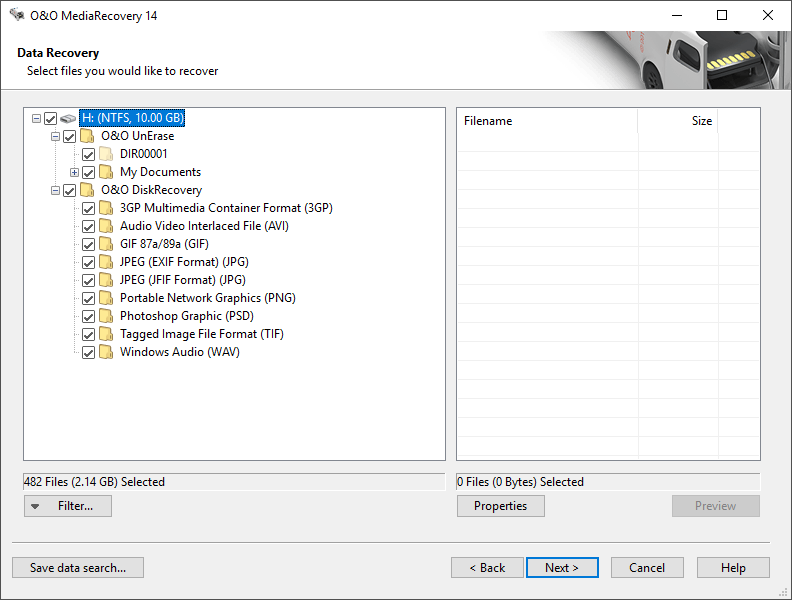
Select files
Preview
Many picture and text files can be immediately previewed without having been previously recovered.
To activate the preview select the file type group on the left and then click on Preview. If the button is grayed-out, these types of files cannot be previewed.
With the preview function active, click on the file you would like to preview.
- To deactivate the preview function, click again on Preview.
The fact that a preview is not available for some files does not rule out the chance for a successful and flawless restoration of those files. This function should not be seen as a way to judge the quality of a pending restoration, but rather as a means to make the file identification process easier.
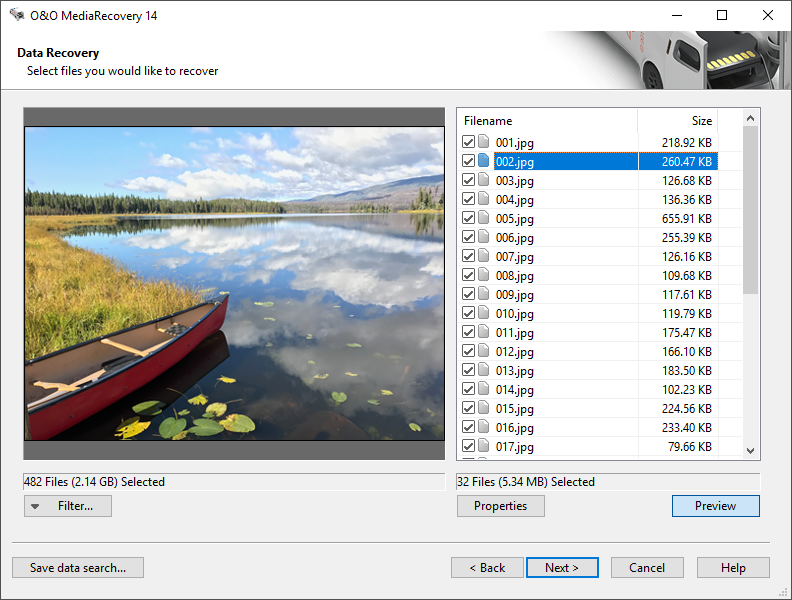
Preview function
Filter
Many picture and text files can be immediately previewed without having been previously recovered. To do so, enter the size range in which the desired files should fall. You can also stipulate whether the filter should consider all files, only those previously selected, or only those you previously left unselected.
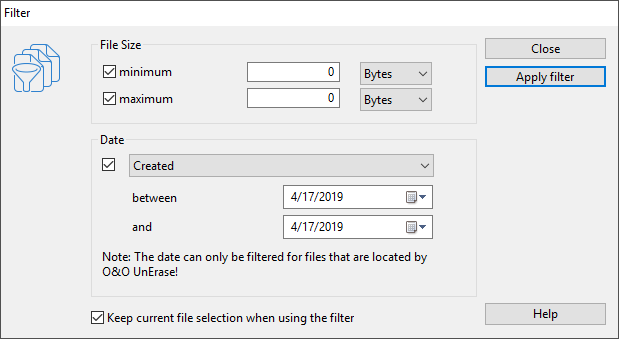
Applying a filter