Defragmentation on a regular basis is the key to always getting maximum performance from your computer. If you don’t wish to take care of this on your own, automatic defragmentation is an ideal alternative. You can, however, also use the elaborate scheduling feature in O&O Defrag to plan exactly when defragmentation should be run. With the help of so-called defragmentation jobs, you can set the time and action as well as additional parameters for defragmentation.
You can create, edit and delete jobs. If you want to leave out a job for a short period of time, but don’t wish to cancel it completely, you can disable it. In this way, the job will not be run until you enable it once again.
To create a new defragmentation job, select in the ribbon bar under Schedule Create. You can then define all settings for the jobs in the O&O Defrag job dialogue.
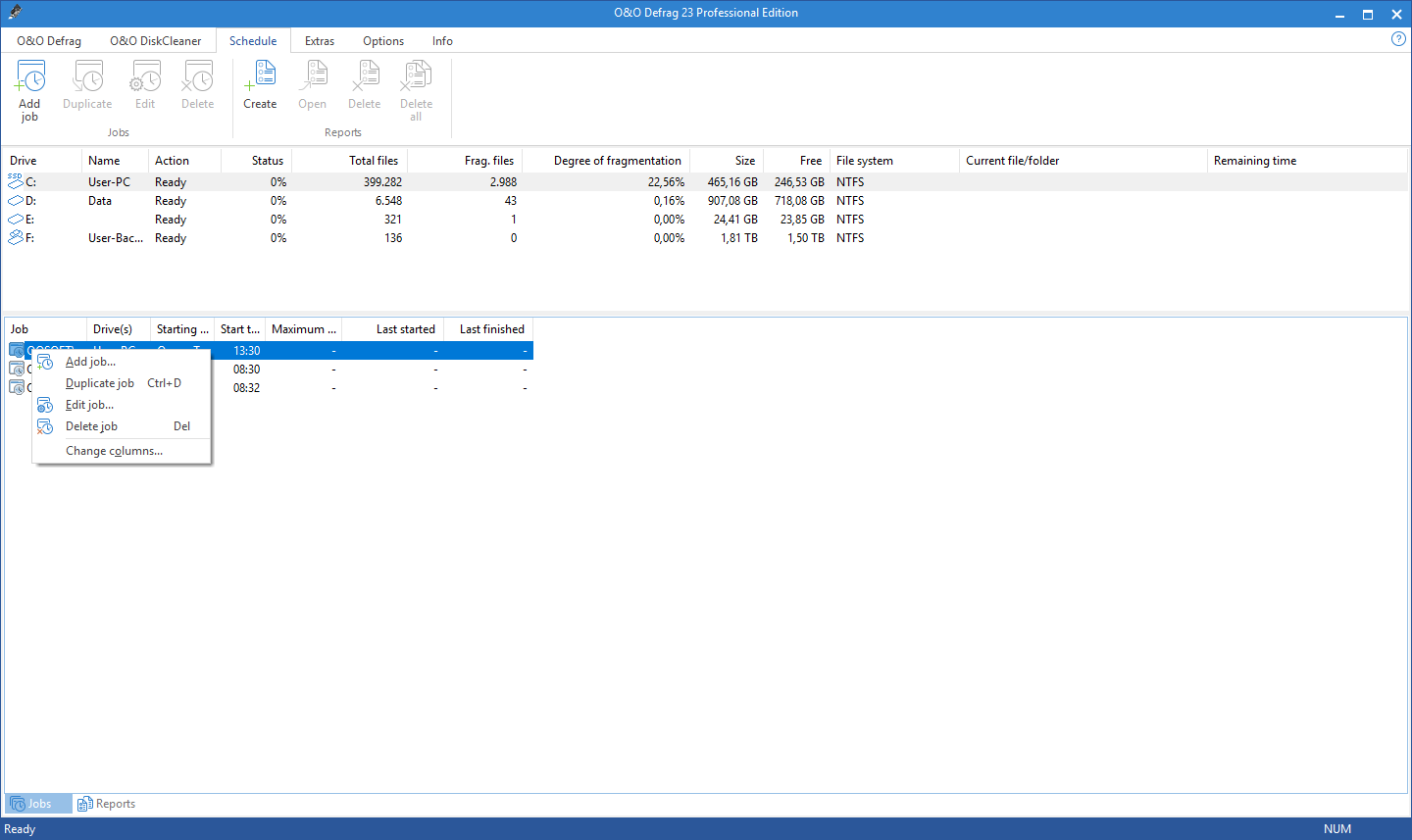
Schedule defragmentation at regular intervals