The division of drives into zones enables the logical separation of the data into performance critical and non-critical files. A special algorithm makes sure that the data on the disk is optimally organized after defragmentation. Files are organized and moved into zones depending on their intended use and access rate. For instance, system and program files, which need to be accessed very quickly, are separated from other data like documents and downloads.
Dividing SSDs into speed zones is not recommended. SSD controllers arrange data on SSDs so that all blocks are used equally. As a result, division into speed zones is not possible and makes no sense.
By the division of files according to their write frequency, it is possible to intelligently prevent fragmentation. Thanks to this logical grouping, program and system start times are shortened, future defragmentation runs faster, and new fragmentation can be prevented.
The system drive is divided into 3 zones by default. The zone filing proposed by O&O Defrag is optimal for the majority of users. You may adapt this functionality to your needs by clicking Configure zones in the Ribbon bar (see "User-defined zone filing").
The following rules are set by default for the system drive:
1. Zone
Windows system files and installed applications
2. Zone:
user data, e.g. Office documents, temporary files, user profile
3. Zone:
Seldom used data and very large files, e.g. Windows Recycle Bin and files over 500 MB
Zone filing is disabled by default.
Enable zone filing
To enable zone filing, select File into zones in the drop down menu in the tab O&O Defrag under Settings in the ribbon bar.
Disable zone filing
To disable zone filing, deselect File into zones in the drop down menu in the tab O&O Defrag under Settings in the ribbon bar.
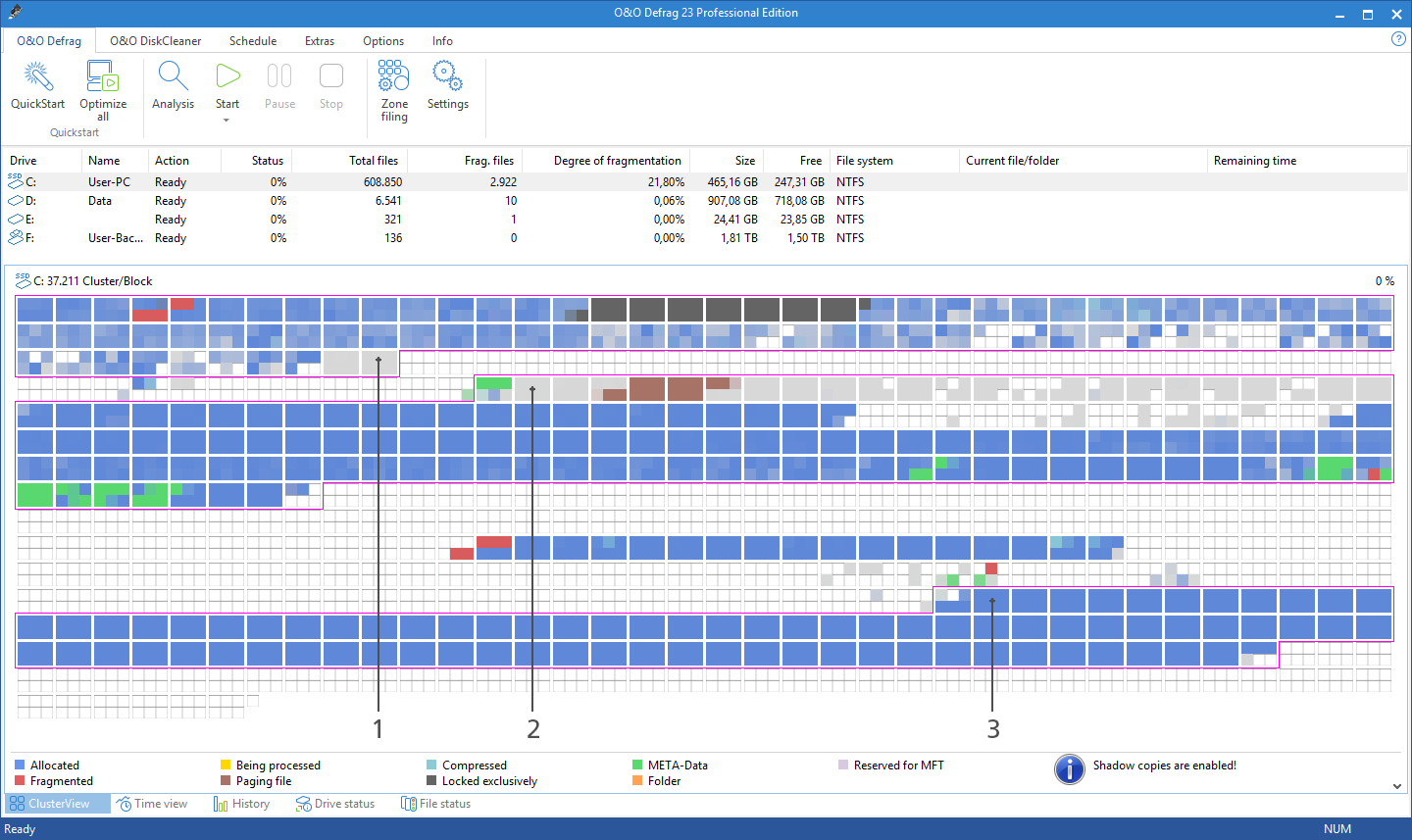
ClusterView with zone filing
Key:
- Zone 1 (light background)
- Zone 2 (dark background)
- Zone 3 (light background)