Under Tools is a function called Validate image file. This function checks the structural integrity of an image file. It determines whether the logical structure is intact. Damage can be caused by virus attacks or defective hardware. In addition, encrypted and/or compressed images will be checked to determine if decryption or decompression is possible without error.
Reasons for an abortive validation:
- Encryption and decryption are not functioning
- Compression and decompression are not functioning (Windows API/System interfaces)
- The user has changed the image file
- Image has been changed by a program driver (e.g. anti-virus software)
- Image is stored on a defective volume
Note:
To make sure your image is created or restored without error, keep the validation process running until the imaging or restoration is completed. If you choose to “Skip” or “Abort”, there’s no guarantee that your image will be created or restored intact.
To make sure your image is created or restored without error, keep the validation process running until the imaging or restoration is completed. If you choose to “Skip” or “Abort”, there’s no guarantee that your image will be created or restored intact.
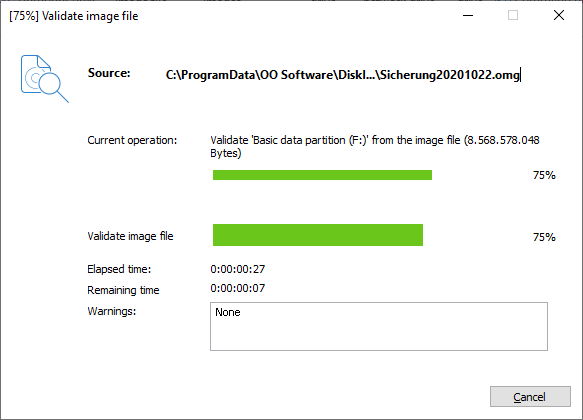
Validate image file