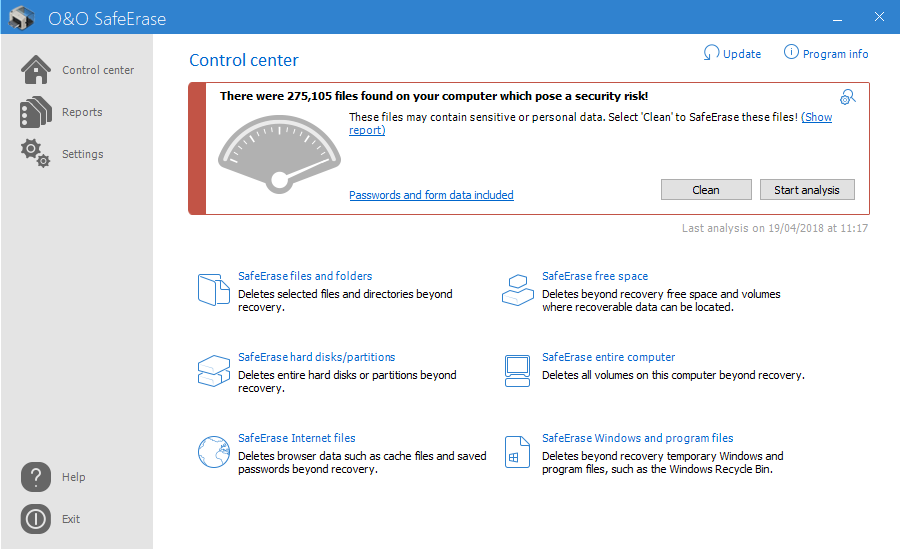
Start page
Read next:
- About O&O SafeErase 12
- System requirements
- Installation and licensing
- Getting started
- Start O&O SafeErase (user interface)
- Start the analysis of your drives
- Clean computer
- SafeErase files and folders
- SafeErase hard disks and partitions
- SafeErase free disk space
- SafeErase temporary Windows and program files
- SafeErase temporary Internet files
- Cancel deletion
- Securely move files and folders
- Safely delete data from solid state drives
- Reports
- Method of deletion
- Settings
- SafeErasing the entire computer
- Use O&O SafeErase via right-clicking
- Start from the command line
- Frequently asked questions