Edit jobs
You can modify a job at a later time, by selecting it in the job view and then right-clicking and selecting Edit. The O&O Defrag job dialogue will appear with the options for that job. Make the changes and confirm your entries with OK.
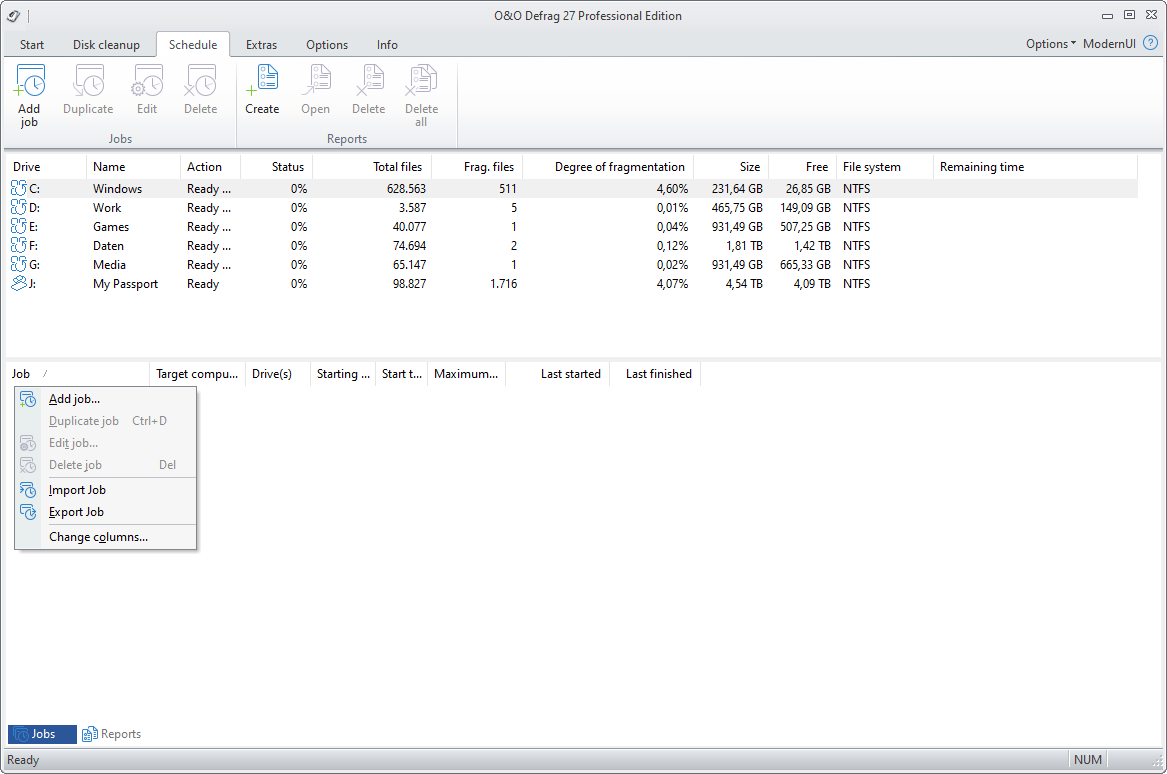
Edit O&O Defrag jobs
Duplicate job
If you are using an already existing job and want to edit it, you may duplicate it. Select the job from the job list, right-click it and select Duplicate job.
You can select the job with a double click, and then edit and save it in the corresponding job dialogue.
Delete jobs
To delete a job, select it in the job list, right-click on it and select Delete job. The job will then be deleted. The execution of the job is cancelled immediately.