The O&O Eventviewer gives you the option to evaluate current as well as imported event logs. In the upper section you’ll be able to switch form area, it is possible to switch between system and program event logs. It is also possible to filter the event logs according to date and source using the buttons above the table. To the right of the filters there’s an option for browsing the event log pages.
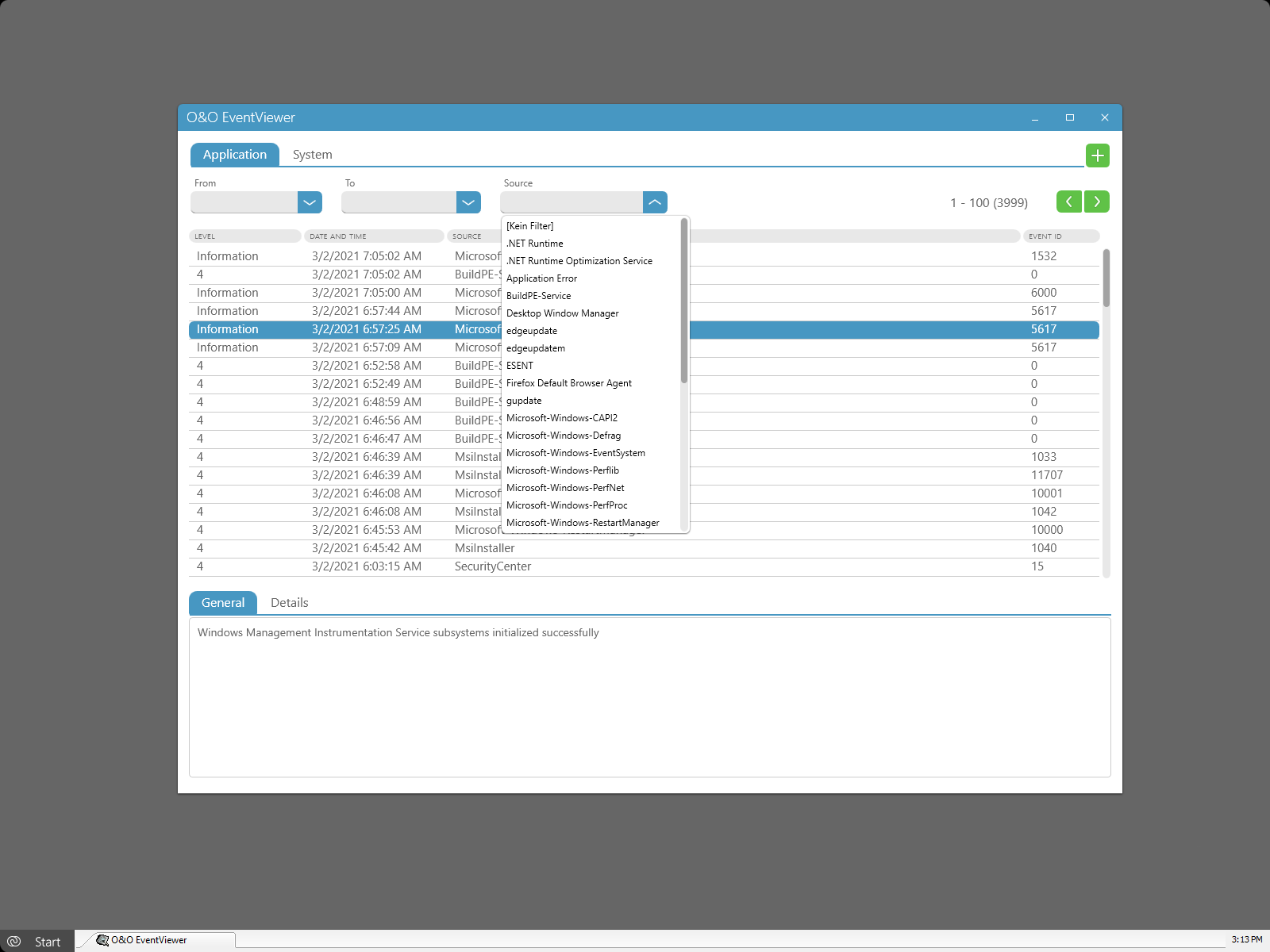
O&O EventViewer
You’ll be able to have additional information about an entry displayed by clicking the corresponding line in the table. In the lower section you can toggle between general and more detailed information.
To import an event log, click the button with the plus symbol in the upper right-hand corner. You’ll then be able to load a file with the evtx extension into the program.