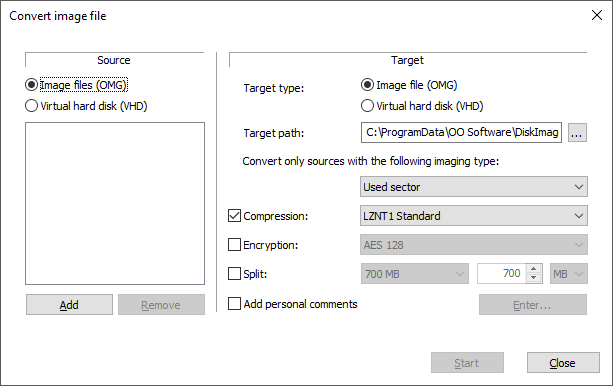The tool Convert image file allows you to change the properties and content of existing images (OMG) or a virtual hard disk (VHD/VHDX). It creates a copy of the image file (OMG) or virtual hard disk (VHD/VHDX), so that the original image remains intact.
Further settings like compression, encryption or splitting images into several image files with a certain size are possible. Please note the restrictions that apply to Handling virtual hard disks (VHD/VHDX).
Merge images
In Tools under Convert image file/Add you can select the drives for merging.
This enables separate image files to be merged together. Only image files of similar types can be merged: that means only forensic, direct forensic or used sector images can be combined.
- Simply add the drive from the list.
Handling virtual hard disks (VHD/VHDX)
To simplify working with Microsoft Virtual PCs (VPC), you can now convert image files into virtual drives (VHD/VHDX). The converted image can be integrated as a virtual drive in the VPC, without having to install O&O DiskImage there. In a similar way, images (OMG) can be created of virtual hard disks (VHD/VHDX).
- To convert an image to a virtual drive file (VHD/VHDX), click Convert image file in the Tools menu.
- Select Image file (OMG) as source in the Convert image file dialog and attach the desired image file.
- Enter Virtual hard disk (VHD/VHDX) as target and click Start.
You can also convert virtual hard disks (VHD/VHDX) into an image file (OMG).
The following options cannot be selected for a VHD/VHDX: Compression, Encryption, and Split. In addition, only the following imaging methods are available "Only used sectors" or "Forensic".