Select Files and folders on the start page to permanently delete selected data. Once deleted, this data cannot be restored – not even with the help of specialized data recovery software.
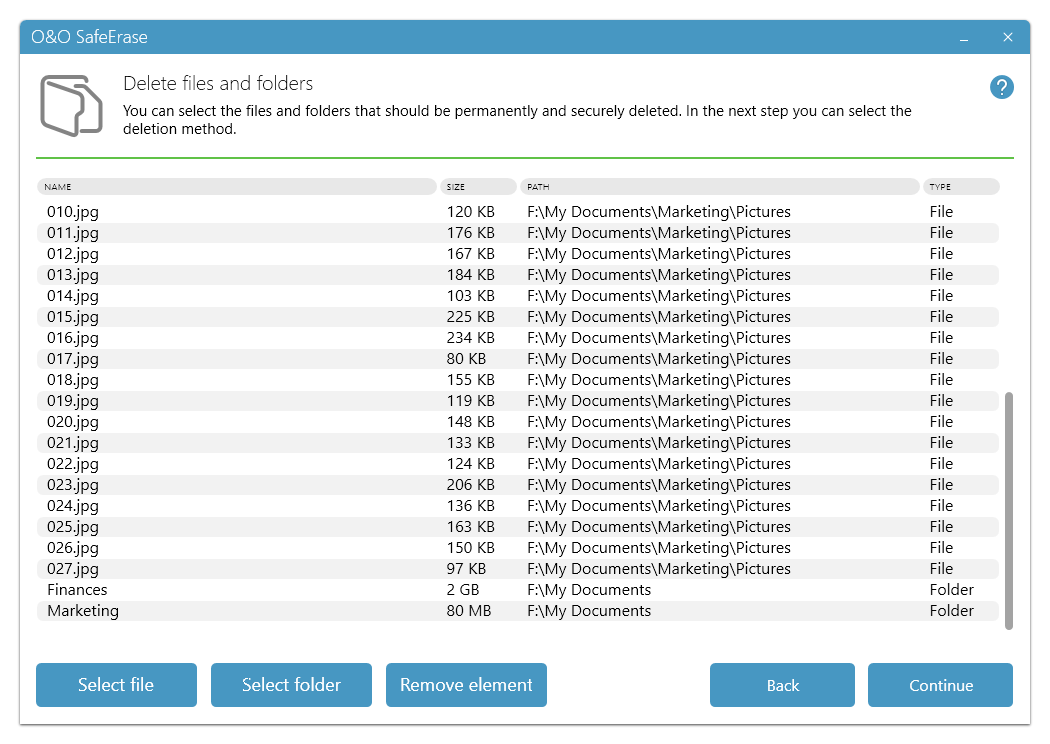
Securely delete files and folders
Select files and folders
You can select one or more files and folders by adding them to the list by drag and drop. To do this, open your file explorer, mark the selected files, and then move them with the mouse into the gray zone of Delete files and folders in O&O SafeErase. These items will then be marked for deletion.
You can also click the button Select file. It opens a dialog where you can select one or more files. By clicking Open, these files will be added to the list. If you want to add a folder, click Select folder. A dialog will then open where you can select one or more folders that can be added to the list.
To remove items from the list so that they will no longer be marked for deletion, mark one or more items in the list and either push the delete key or use the Remove item button to delete them from the list. The items removed from the list will not be deleted by O&O SafeErase.
Once deletion of folders is successfully completed, their content is permanently deleted and cannot be restored. Please make sure that the folders selected for deletion contain no files that you may need.
After clicking Continue you can select a deletion method. By clicking Return your selection will be canceled.