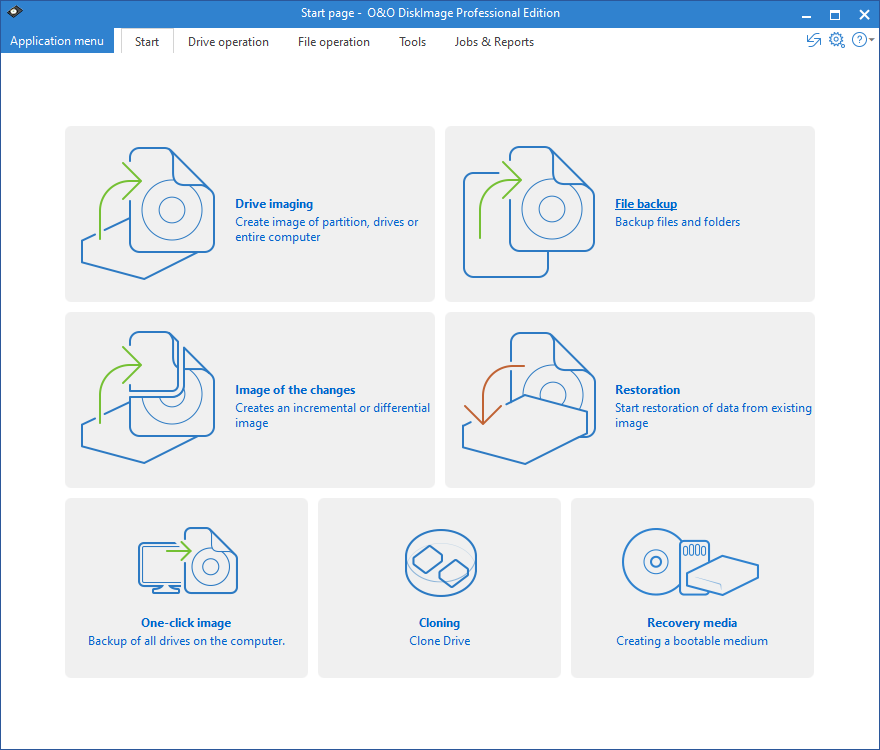
Start page
Read next:
- About O&O DiskImage 16
- Quick Start
- Drive operation
- File Operation
- Tools
- Jobs and Reports
- Program settings
- Machine independent restoration
- Start directly from bootable disk
- Use Express view
- Frequently asked questions
- Scriptinterface