To securely delete the entire computer go to „Disks/partitons“ and below the list of drives select Select all (TotalErase).
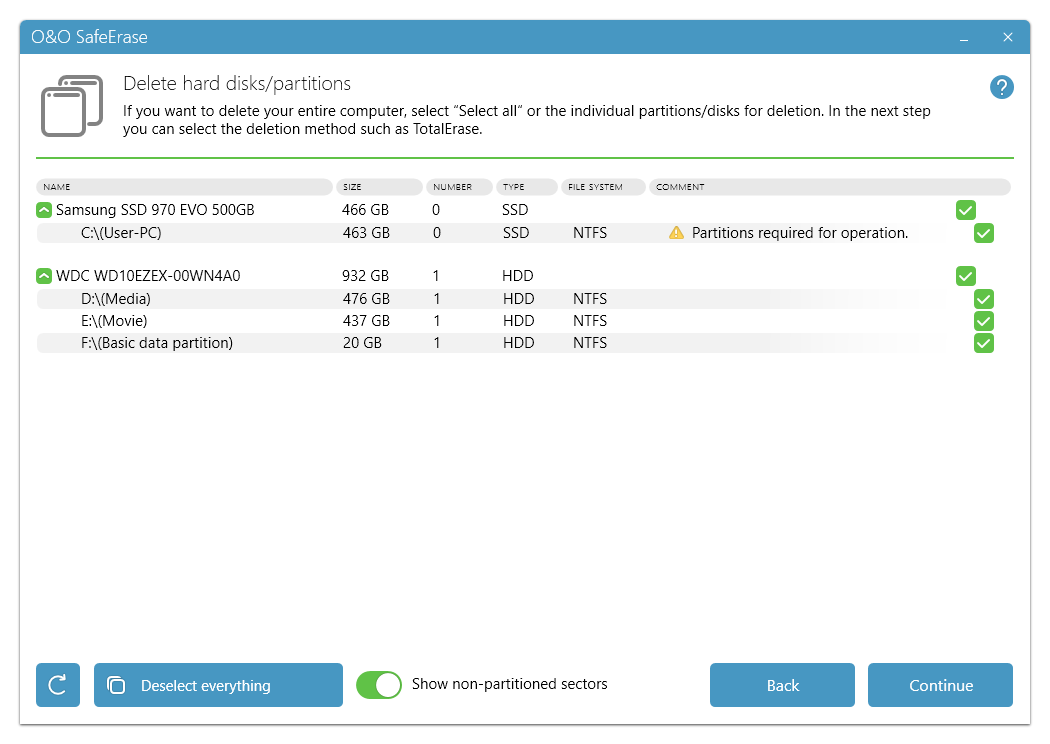
Securely delete the entire computer
Please bear in mind that data deleted with O&O SafeErase cannot be restored, not even with the use of special software or hardware. Please bear this in mind to avoid accidental deletion of you data!
Permanently deleting your entire computer enables you to securely delete your data when you sell, give away, or throw away your computer. You can rest assured that nobody will be able to restore and abuse your data.
All drives will now be selected except for USB devices, CD/DVD drives and any other storage devices that are not built-in. Click Continue to configure TotalErase. You can now select all external disks to also be securely deleted. Please keep in mind that if do this it will not be possible to save any reports or log files. If you don’t include external drives in deletion, reports and logs will be saved on the first available external drive.
You should then answer the security prompt and click Ready to see the choice of deletion methods. Close the dialog or click Return to see the list of drives again.
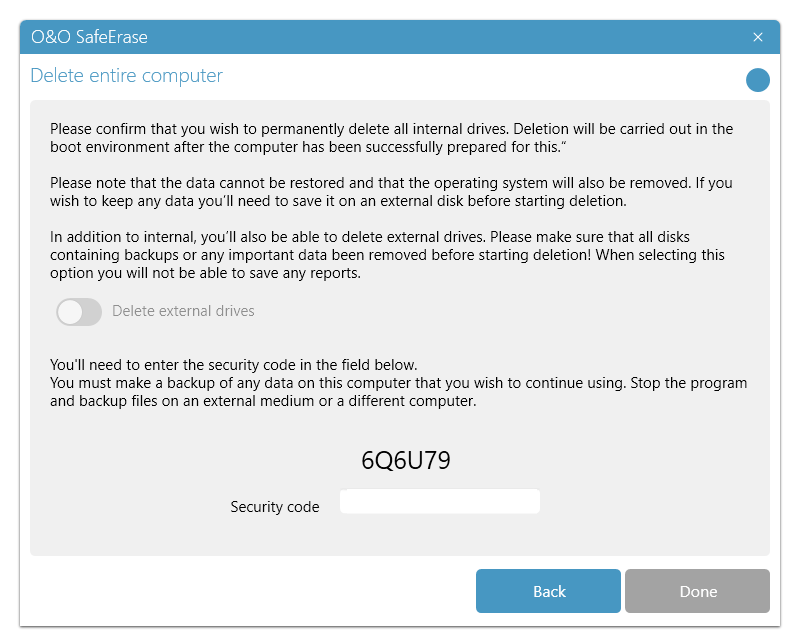
Enter code
The function Securely delete entire computer erases all data from your computer without additional boot disk type media. Once you have confirmed the execution of this function, all data on your computer will be deleted, after which all data and settings will be lost.