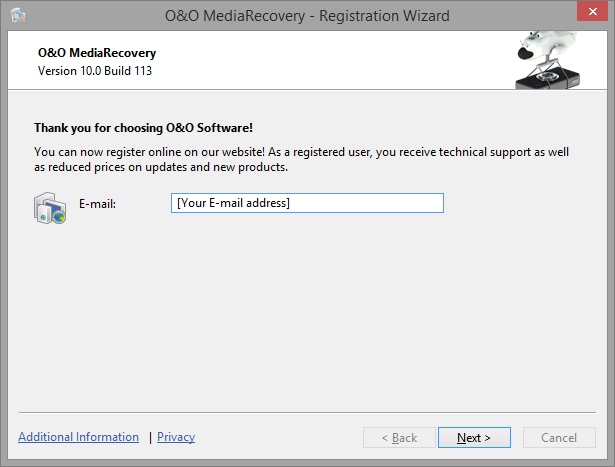In order to register online, you will need the license key, which you have received when you purchased the program.
If you'd like to register online, start the O&O program. The questions related to online registration always appear at the start, provided you haven’t registered online.
What are the advantages of registering online?
Online registration gives you the benefit of having your customer data kept safely in our files, which means we can provide you with even better service. This comes in very handy if, for example, you’re unable to find the access code to your product. You can then quickly and easily request it from us. You will need the license key for updates or if you reinstall your O&O programs because you had to set up your computer again.
Further advantages will let you
- Be supplied with the latest information about our products
- Make free updates on new versions of purchased items (minor updates)
- Upgrade to a new version at a special discount price (major update)
- Obtain support from our customer service
- And much, much more...
How do I register online?
If your O&O program was purchased on our Online Shop, you’ve automatically registered with us. If you start the Installation from the CD, you will be asked, if you want to register online. You then have the option of either registering immediately or at another time. All you’ll need is a functioning Internet connection and a valid license key.
You may also complete the registration form right here:
http://www.oo-software.com/register
Just return the completed online form by clicking “Send” and you’ll be eligible to take full advantage of our O&O Customer Service.