In addition to the defragmentation, O&O Defrag offers you further possibilities to optimize your computer and to improve the performance. You can delete free memory, thin provisioning, and TRIM. For each disk, you can choose at which intervals these optimizations will be executed, if they are available.
Hard disks
To optimally use hard disks, it may be useful to clean up the free memory. Areas that have been deleted are marked as empty by the operating system, but they are not. As a result, deleted files are still recoverable and the free space will not fully be available for the system and future write access.
Thin Provisioning
In virtual environments, it makes sense to enable thin provisioning as it can optimize or even reduce memory usage. Virtual storages, unless they offer thin provisioning themselves, can only grow, but not shrink as needed. This may give the impression that more memory is needed than is actually used.
SSDs
For SSDs it is advisable to run the TRIM command periodically, because supported, the performance of the SSD can be greatly improved if it is trimmed. TRIM tells the controller of the SSD which areas are free, allowing for a faster identification of writeable areas for the next write access. Whether TRIM is supported and which additional functionalities are included depends on the manufacturer. However, if TRIM is available it can definitely increase the efficiency of the SSD.
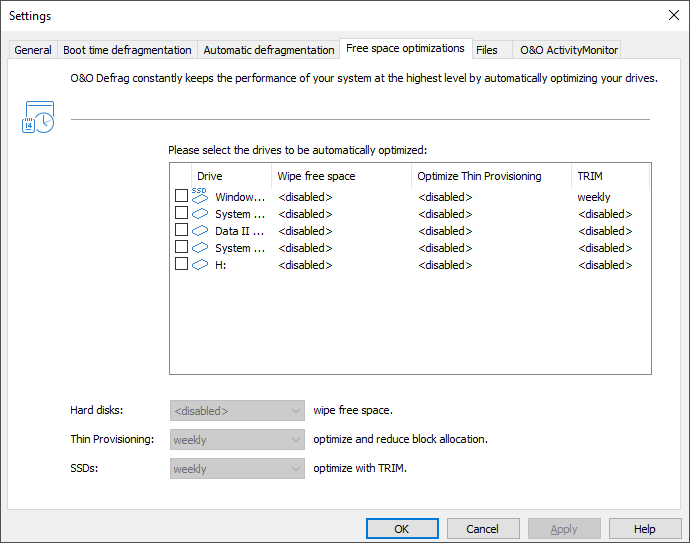
Free space optimization