Specify the defragmentation method for each drive you want to optimize.
By entering a minimal fragmentation level, you can define the fragmentation level at which defragmentation will automatically be started. You can thereby reduce significantly the number of defragmentation runs needed, if you don’t require a fully defragmented system all the time. A 0% level of fragmentation means that defragmentation is being run at all times. We would recommend you enter a value of between 2% and 6%.
You can also specify whether the data of a drive should be filed into zones during defragmentation. This division will allow for even faster system and program starts. In addition, important system and program files will be prevented from fragmentation.
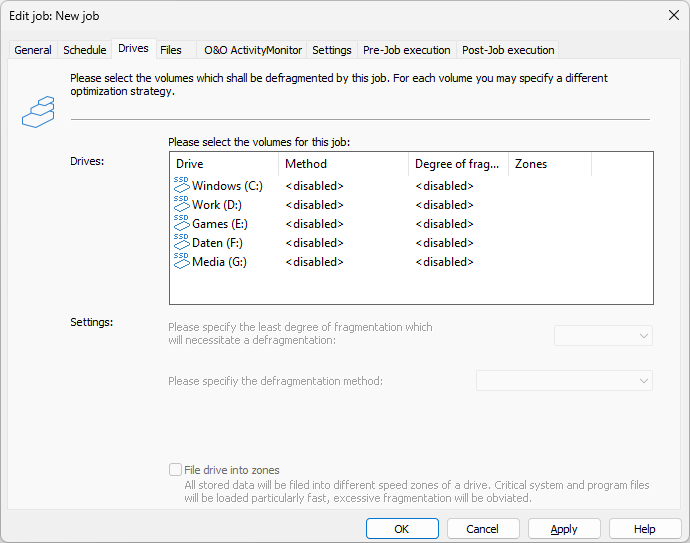
Job dialogue: Selection of drives and methods