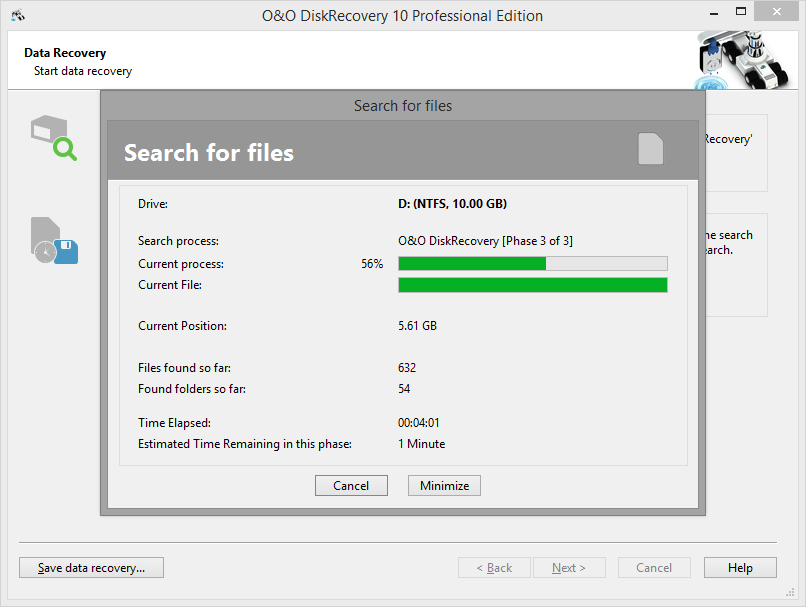- Click on Next to start the search for deleted files.
Automatic saving of the search results
If you would like to execute an unsupervised scan, you can instruct O&O DiskRecovery to save all found files automatically after the scan and to finish the data rescue. This can save time. If you would like to select this option, your next step will be to define a target folder. Once this is completed, the scan will be initiated. More information on this can be found in the section entitled Saving Files.
Note
This function is not available in the trial version and Personal Edition of the software.