Select Free Space on the start page if you want to clean your free space.
You have generally already deleted data before installing O&O SafeErase. In order to be safe, and make sure that this data will never be reconstructed, O&O SafeErase includes a feature that wipes your free space clean. This enables you to securely delete data even after a regular deletion.
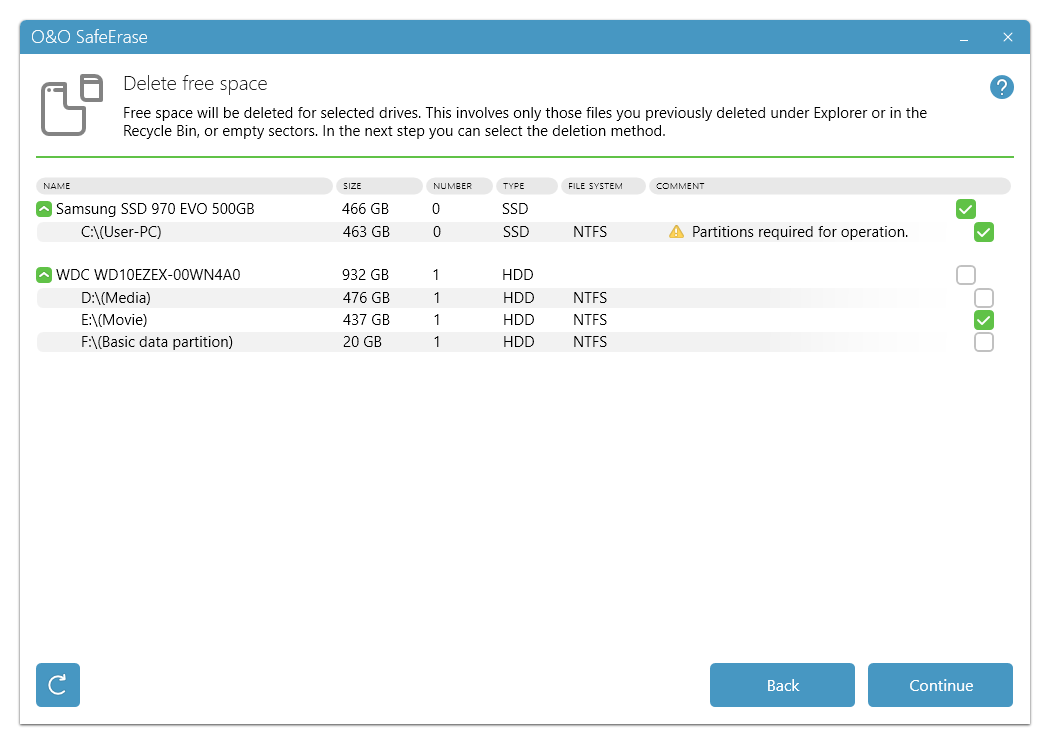
Securely delete free disk space
For Server Editions only:
A special feature of the Server Editions is their ability to simultaneously delete free space from multiple physical disks. This is different from the Professional Edition where deletion is performed successively. If, for example, your computer has an internal hard disk and a USB disk connected, O&O SafeErase Server Editions will be able to delete both disks simultaneously. This will let you save a considerable amount of time when working with large data volumes.
A special feature of the Server Editions is their ability to simultaneously delete free space from multiple physical disks. This is different from the Professional Edition where deletion is performed successively. If, for example, your computer has an internal hard disk and a USB disk connected, O&O SafeErase Server Editions will be able to delete both disks simultaneously. This will let you save a considerable amount of time when working with large data volumes.
Please note:
Delete free space only on those drives where you won’t need to restore any data. Any inadvertently deleted data will also be permanently removed and cannot be restored.
Delete free space only on those drives where you won’t need to restore any data. Any inadvertently deleted data will also be permanently removed and cannot be restored.