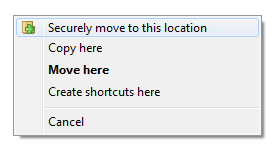While moving files and folders, the data at the source is deleted and pasted at the target location. Still, some file information remains in the source location and are therefore not SafeErased - it is possible to restore them yet.
You can either manually copy the data and then use O&O SafeErase to SafeErase them from the source. Or you use the function Securely move to this location, which copies the data just like the regular command, but then SafeErases them from the source location. This makes it impossible to reconstruct data from there.
To securely move follow the instructions below:
- When doing a standard drag and drop move of the file or folder, use the right-hand mouse button instead of the left one to drag and drop it on the desired destination.
- Whenever you let go of the mouse button, the context menu will appear, then you select the option Securely move to this location.
- Afterwards, you have to select a method of deletion and then confirm the activity.