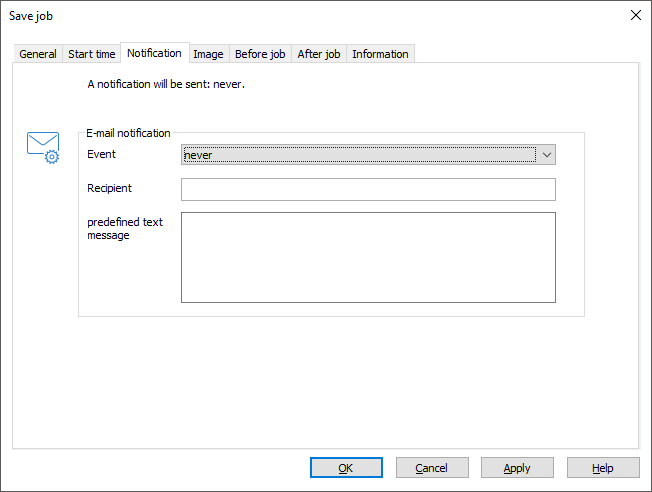In the Job assistant under Notification, you can arrange to be notified by email about the running of tasks during events.
- If you want to be notified about the running of a job, select an event and enter your email address in the field for recipient.
Note:
In order for your entry to be successfully processed, you'll have to set the sender data of your email server in Program settings under Notification.
In order for your entry to be successfully processed, you'll have to set the sender data of your email server in Program settings under Notification.