Backing Up Computers and Drives
Backing up your digital data is a critical step to protect against data loss due to hardware failure, software issues, or cyberattacks. In the O&O DiskImage Help, under the Back up drives tab, you will find all the necessary functions and instructions to effectively back up, duplicate, or restore your drives.
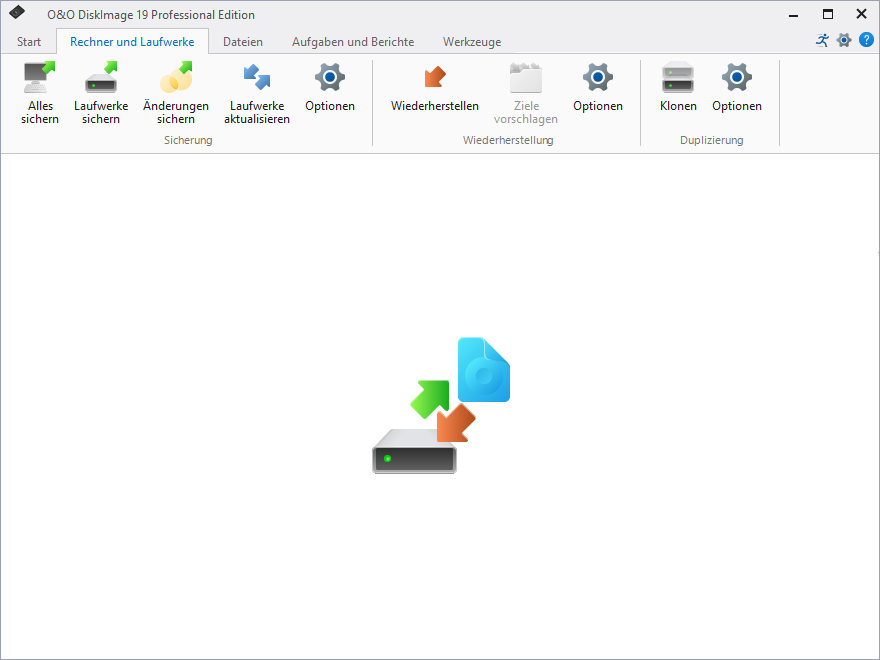
This chapter provides a comprehensive guide to protecting your data. It explains in detail how to:
- Create complete system backups to secure your entire system including all applications, settings, and files.
- Perform selective drive backups to back up specific drives or partitions – ideal for regular backups of important data.
- Utilize advanced backup options, such as compression and encryption, to make your backups efficient and secure.
Whether you are an experienced IT professional or a home user, the following pages will help you maximize the benefits of O&O DiskImage and effectively protect your data.