O&O Defrag provides three methods for defragmenting a hard disk divided into zones. The choice of methods appears whenever you open the lower menu of the Start button.
Note:If you have disabled zone filing, you will only have the methods of the previous versions available. An explanation of this can be read in the chapter on Standard defragmentation methods.
Default sorting (can be customized by the user, see "Zone filing"):
- Zone 1 (operating system and installed programs) - sorted by file name
- Zone 2 (user data and settings) - sorted by date of last access
- Zone 3 (seldom used and large files) - Files consolidated to get the most contiguous free space
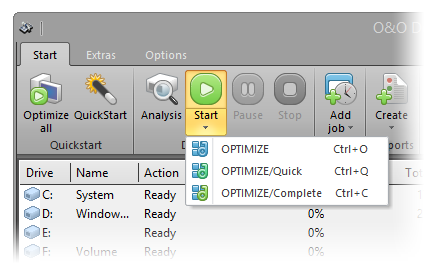
Selecting a defragmentation method
Overview
The following chart provides an overview to help select the right method for each intended use. The best results can be achieved by your selecting the right method for the function that is being performed. An empty field means that another method is better suited for getting optimal results.
| Recommendation for: | OPTIMIZE | OPTIMIZE/Quick | OPTIMIZE/Complete |
| First-time defragmentation | + | + + | |
| Occasional, repeated defragmentation | + + | + | + |
| Frequent defragmentation | + | + + | |
| After the installation of a larger program | + + | + | |
| After the installation of a game | + + | + | |
| After the installation of a comprehensive Update (e.g. Service Pack) | + | + | |
| After the installation of a program or a game | + + | ||
| Defragmentation of system drives | + + | + | + + |
| Defragmentation of data drives | + + | + + | |
| Very large files, seldom changed | + | + + | |
| 100.000 files | + + | + + | |
| 500.000 files | + + | + | + |
| 1 million files | + | + + | |
| Above 5 million files | + + |
Key:
| + + | Very applicable |
| + | Applicable |
OPTIMIZE
OPTIMIZE is O&O Defrag's default method. It executes a SPACE defragmentation in all three zones of the selected drive. The files will be so arranged in order to maximize the resulting free disk space. It is the recommended default method because it works thoroughly as well as well as quickly.
OPTIMIZE/Quick
OPTIMIZE/Quick provides a speedy defragmentation requiring very little hard disk usage. It defragaments files in all the different zones. It also moves files which are not located in the correct zone to the right one. This method is new in that it aggressively reduces fragmentation of extremely fragmented files, without having to analyze the entire file system.
OPTIMIZE/Complete
OPTIMIZE/Complete replaces or combines the properties of the previous COMPLETE-Methods. The user decides which method should be run on each zone (SPACE or COMPLETE sorting). A new sorting of the data allows the defragmentation to be done more thoroughly, but at a considerably slower pace than the standard Optimize method. This method is only needed when, for example, you want to rearrange the files on a hard disk following a large-scale program installation.