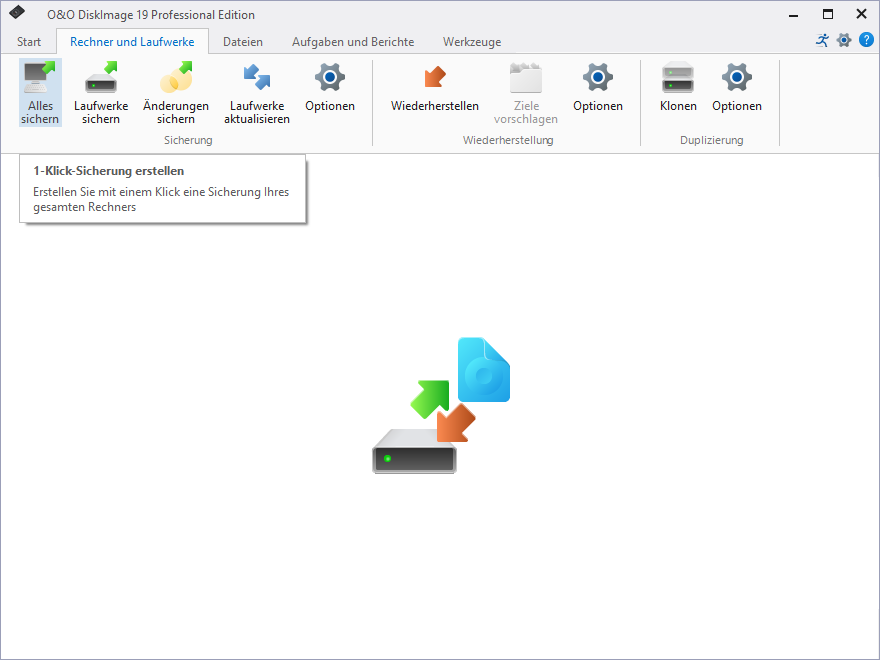Backing Up the Entire Computer
The One-Click Backup is the fastest and easiest way to perform a backup of your computer, including all your data and settings. This method is particularly suitable if you are using O&O DiskImage for the first time or have not yet created a backup of your computer. The One-Click Backup secures your entire computer, including the system partition, with pre-set compression (LZNT1) and backup method (Backup Used Sectors).
Note:
We recommend using an external storage medium, such as a USB hard drive or a network drive, as the destination directory for the One-Click Backup.
We recommend using an external storage medium, such as a USB hard drive or a network drive, as the destination directory for the One-Click Backup.
- Start O&O DiskImage and select Backup Drives from the homepage.
- Click on the Backup Computer icon in the action window.
- Check the destination path and adjust it if necessary. Use the [...] button to navigate to any directory.
- The backup will automatically be named after the creation date, but you can also manually enter any name.
- Click on Start to begin the backup process. The process may take some time depending on the size of the disk(s).