The following dialog box shows you the progress of the deletion process. A detailed log can be found in Reports. A TrayIcon will be displayed, if you minimize the window. It will inform you on the status of the deletion process.
If you want to cancel a running deletion, you have the following options:
- If you click on Stop, the program will ask, if you want to cancel immediately.
- If you say Yes, the actual process will be stopped with some files still in restorable condition.
- Should you say No, however, the last file will be completely removed and then the process will be aborted.
- Clicking Cancel will resume the deletion process.
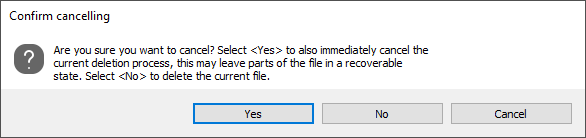
Cancel deletion