M.I.R. of O&O DiskImage is available to you when restoring system partitions from an image or when cloning. Meant is the direct selection of the system partition or the indirect selection, e.g. the entire disk including the system partition.
Whenever you want to restore or clone, simply enable the M.I.R. function before the restoration or cloning process is completed.The automatic adaptation will do the rest.
For restoration on different hardware proceed as follows: The example here describes restoration from an image:
- To restore an entire system or a system partition, you'll need to start your computer with an O&O DiskImage bootable medium and perform the restoration from there. To boot from CD proceed as described in chapter Start directly from bootable disk.
- On the start page of O&O DiskImage click Drive restoration.
- O&O DiskImage, by default, will always go the place where the last image was saved. If the image file presented is not the one you want, browse through your drives and enter the path to the image file.
- Select the image file in the browser and click Open.
- All drives contained in the image will then be displayed.
- Click the drive that you want to restore ("play back").
- Then select the target drive for restoration by checking the box next to it. You can either replace an existing drive or create a new one: for example, in an empty sector.
- Once you have specified all the settings, click Start drive restoration to begin the restoration.
- Under Additional options, enable the setting Adapt to different hardware afterwards in the restoration or cloning dialog.
- You can then follow the other dialog prompts and restart your computer once restoration is successful.
Important:
During restoration, the image overwrites your selected drive with the data of the drive contained within the image. All data saved on the target drive is thereby lost and replaced by that of the image.
During restoration, the image overwrites your selected drive with the data of the drive contained within the image. All data saved on the target drive is thereby lost and replaced by that of the image.
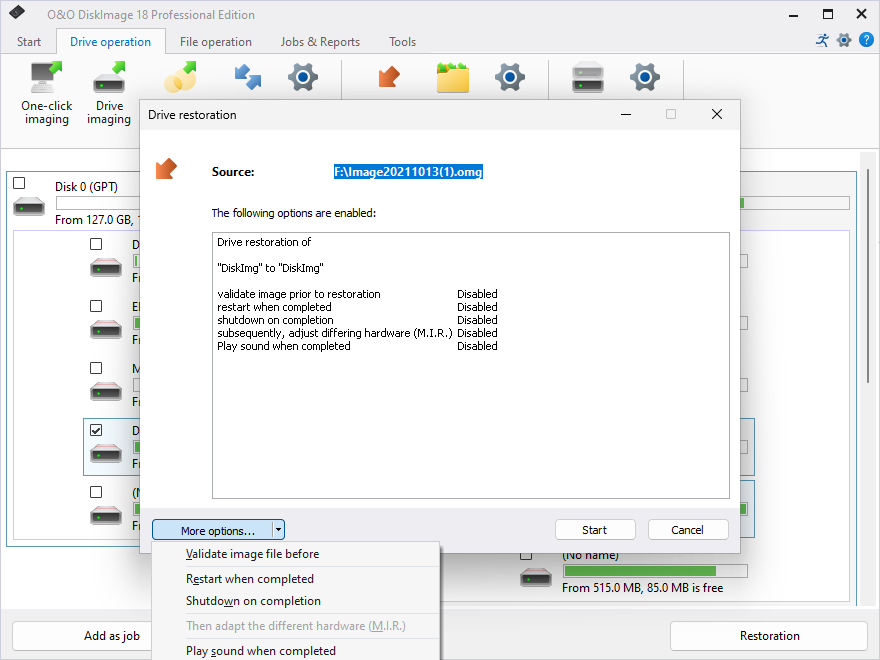
Enable automatic adaptation on changed hardware