You can adapt O&O DiskImage to your needs in the start menu via Start/Program settings. Here it’s possible to determine, for example, whether created settings should be saved and applied as preferred settings when you start the program the next time.
Note:
The tabs for General, Security, and Email notification are not available in the Program Settings when starting directly from the O&O DiskImage bootable medium.
The tabs for General, Security, and Email notification are not available in the Program Settings when starting directly from the O&O DiskImage bootable medium.
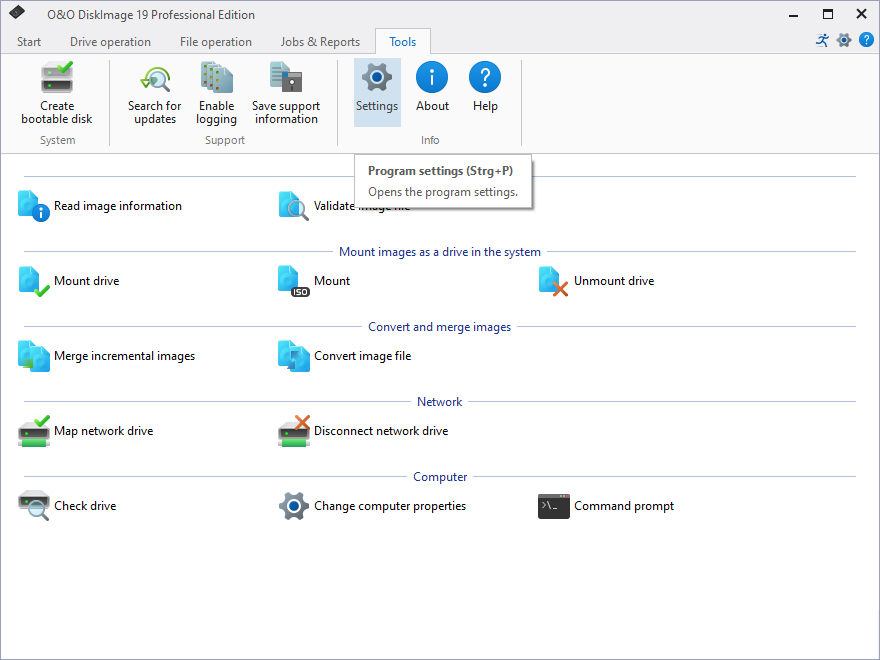
Program settings