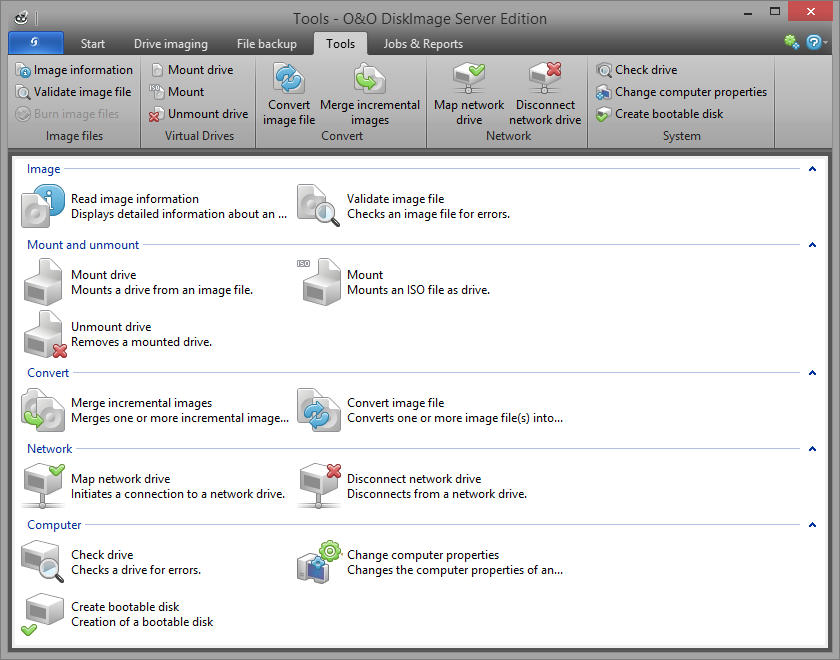The tools menu includes options for processing images and further activities.
Read image information
Select Read image information to access information on existing image files (*.omg/*.obk). After you've selected an
image file in the browser window, you'll see information such as the imaging method, date of creation and image contents
displayed.
Read next:
- Create boot medium
- Read image information
- Burn Wizard
- Burn image file(s) on CD/DVD/Blu-ray
- Create ISO file
- Burn ISO file
- Delete rewritable disk
- Mount drives from image files
- Mount ISO file as drive
- Convert image file
- Combine incremental images
- Check image file for errors
- Check for drive errors
- Map/Disconnect network drive
- Change computer identity