On the O&O SafeErase start page, you have the possibility to scan your entire computer for unsafely deleted and temporary files.
- Click on Start analysis, to begin the scan.
- You'll then see an overview of the number of files found.
Setup scope of analysis
You can select those file types that should not be considered in the analysis.
- To do this, click the icon Analysis settings or the link Passwords and form data included/excluded before you begin the analysis.
- You'll then see a list of the Scope of analysis.
- You can now place a check next to the file types you want to SafeErase individually.
- When you then start the analysis, only the selected file types will be considered during the scan.
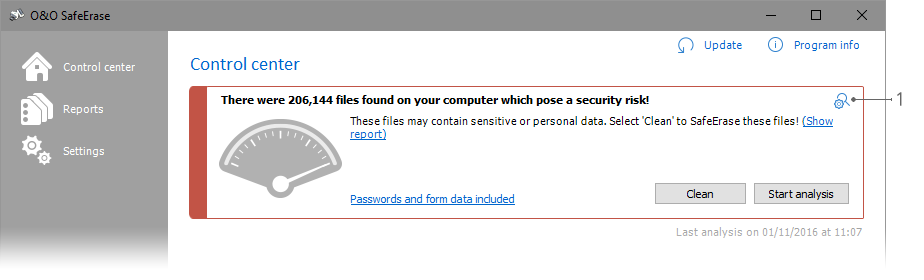
1: View analysis options