Under General in the Program settings you have the possibility to determine the program page that will be displayed at the start of O&O DiskImage. You can, for example, specify that the "Imaging" page appears whenever you start the program.
Access removable drives
Under Appearance and behavior you can decide whether removable drives should be accessed when creating images or during restoration. As these removable volumes tend to work very slowly under certain conditions, it is advisable to use only those types which you would want for imaging or restoring.
Default settings for storage locations
Under Program settings/General/Working folders you can determine and edit the folder in which the image should be saved by default. The path entered (target path) will be saved and applied to every imaging by default.
The storage location for jobs and reports can be similarly specified.
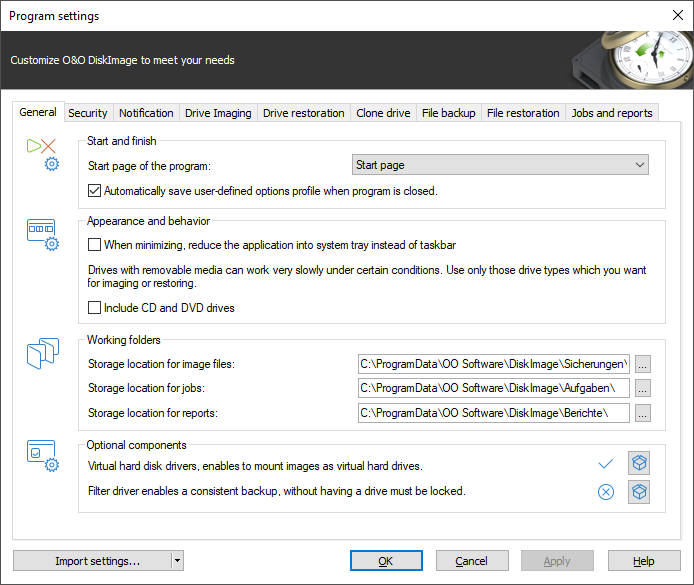
General program settings