To check if the settings for a job are valid, i.e., to check if its contents and syntax can be executed on a local system, select Jobs and reports in the file menu on the Start page of O&O DiskImage. Then select the job you want to check and click on Check job.
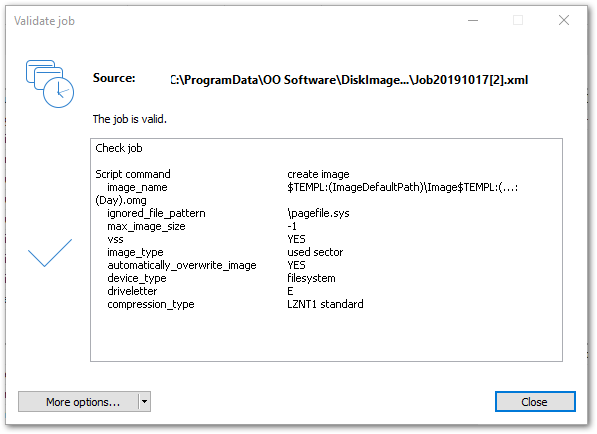
Check