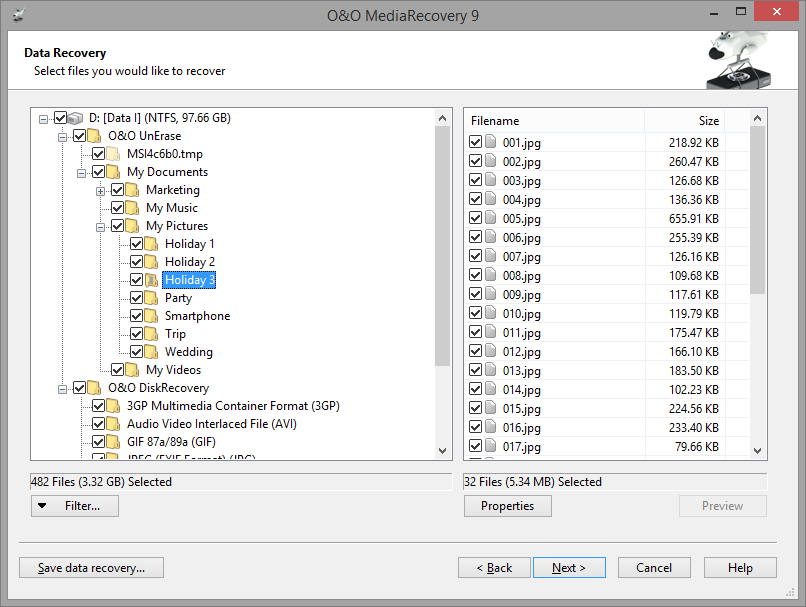After the scan has been completed, the files found will be displayed in two lists; The left list includes folders, which were found for each data rescue option (O&O UnErase, O&O DiskRecovery), the right list includes found files of the selected folders. By selecting a specific file type, the corresponding files on the right list will change.
When your selections are made, click on Next to continue to the next step.