Deletion reports can be found under Reports and you can save them manually or automatically (via Settings) after every deletion. You can open a report by double-clicking. If you wish to open one or more reports, you can mark the ones you want with a mouse click and use the button Open report(s) at the bottom left. The button Delete report(s) securely will delete all the marked reports. This can also be done by pushing the Delete key. If you wish to delete all reports you can use the shortcut Ctrl + A and then push Delete or the Delete report(s) securely button.
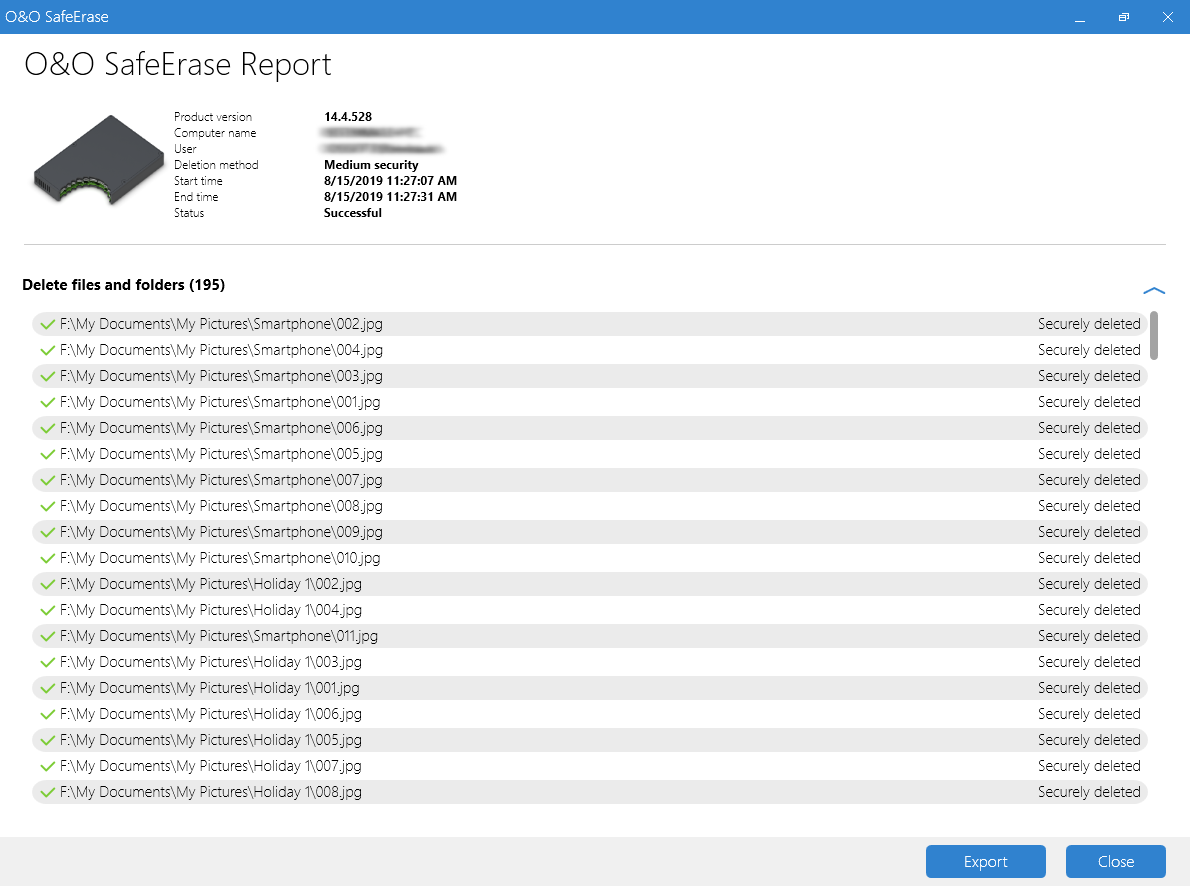
Reports
You can save an opened report as a chart. This can then be read using standard programs from Microsoft, OpenOffice, or similar providers. It’s also possible to print reports. You should, however, keep in mind that reports can sometimes be very long and in a printed version take up many pages.