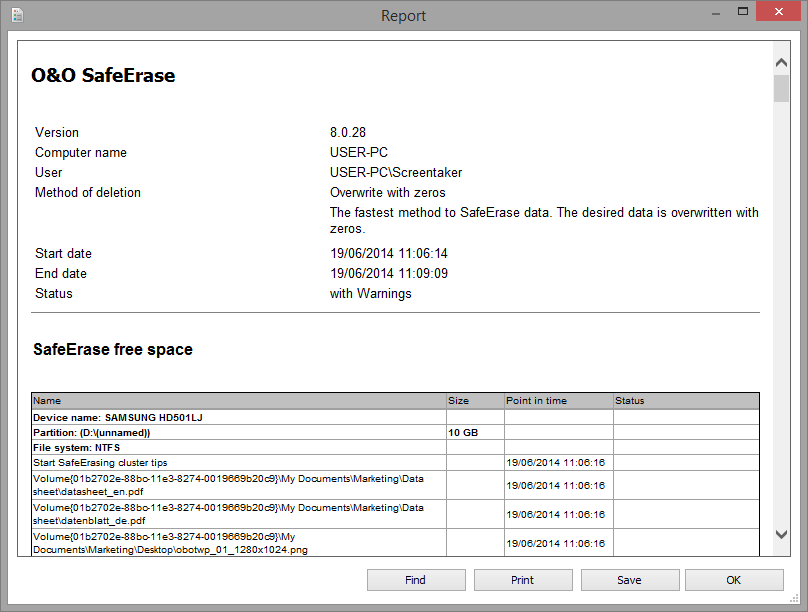A report is created for each completed task. In it you can read, which program function was run. For this, click on Reports in the left menu bar and select the report you want to see in the browser.
SafeErase reports
- To SafeErase a report, you need to select it in the report overview and then click on SafeErase report(s).
In addition, you also have the possibility to permanently delete all reports.
- For this select SafeErase all reports in the drop down menu from the interface SafeErase reports.