The Scan goes through your computer looking for files that could pose threats to your privacy. Among these are browser data, temporary Windows and program files as well as remnants of data in free space.
In Settings you can decide whether all three or only selected criteria should be applied. Please note, however, that removing one of these options could threaten your privacy.
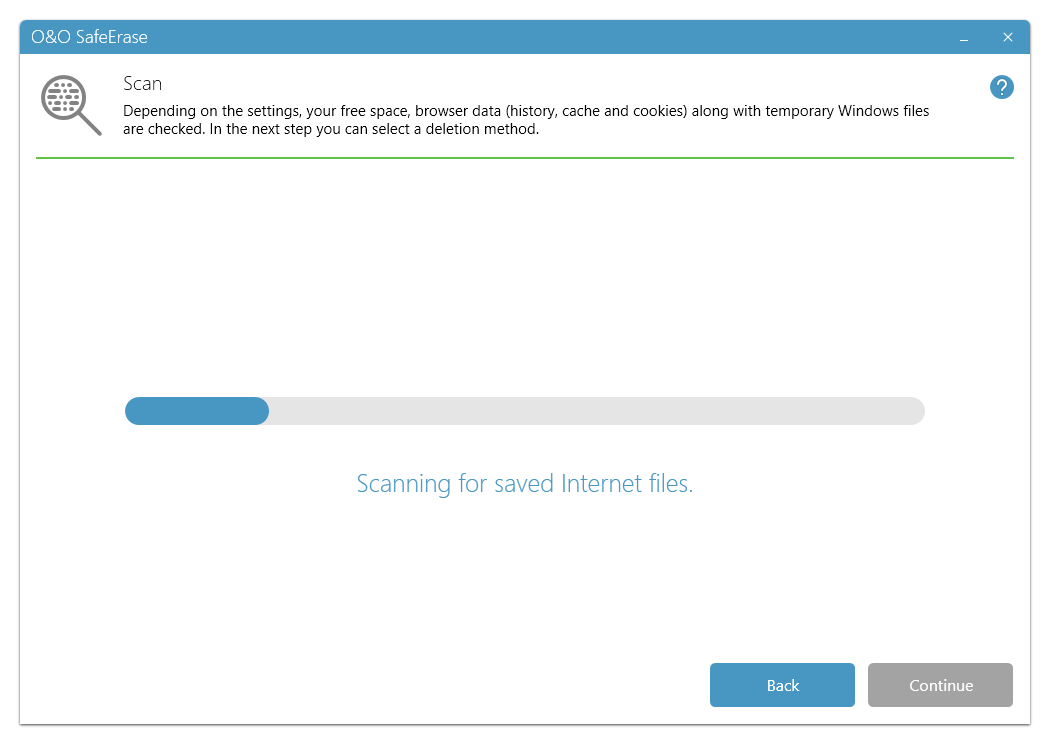
Scan
Browser data
During the scan of browser data, only the browser you selected under Standards will be taken into consideration. The scan will ignore form data, passwords, and bookmarks. History, cache, and cookies, on the other hand, will be marked for deletion because these enable a reproduction of the steps you took in the browser, thereby posing a risk to your privacy.
If you also wish to delete form data, bookmarks, and passwords, switch to “Browser data“ on the start page and select the data you want included.
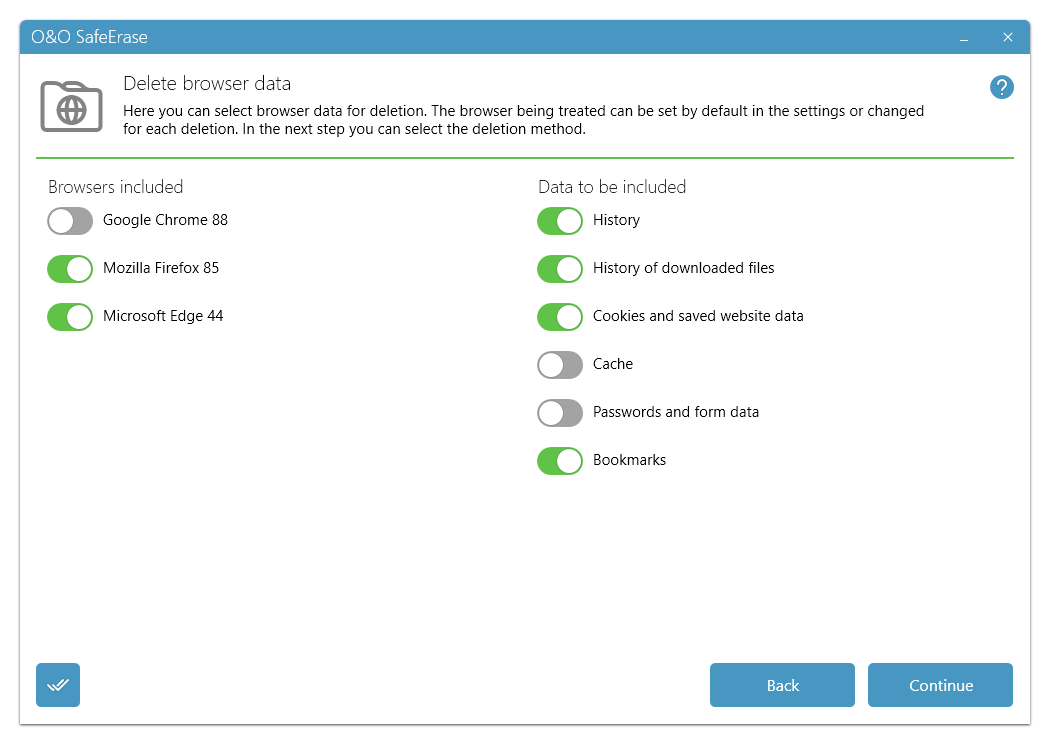
Delete browser data
Windows and program data
The scan analyzes all Windows and program data also found in the similarly named feature on the start page and marks this data for deletion.
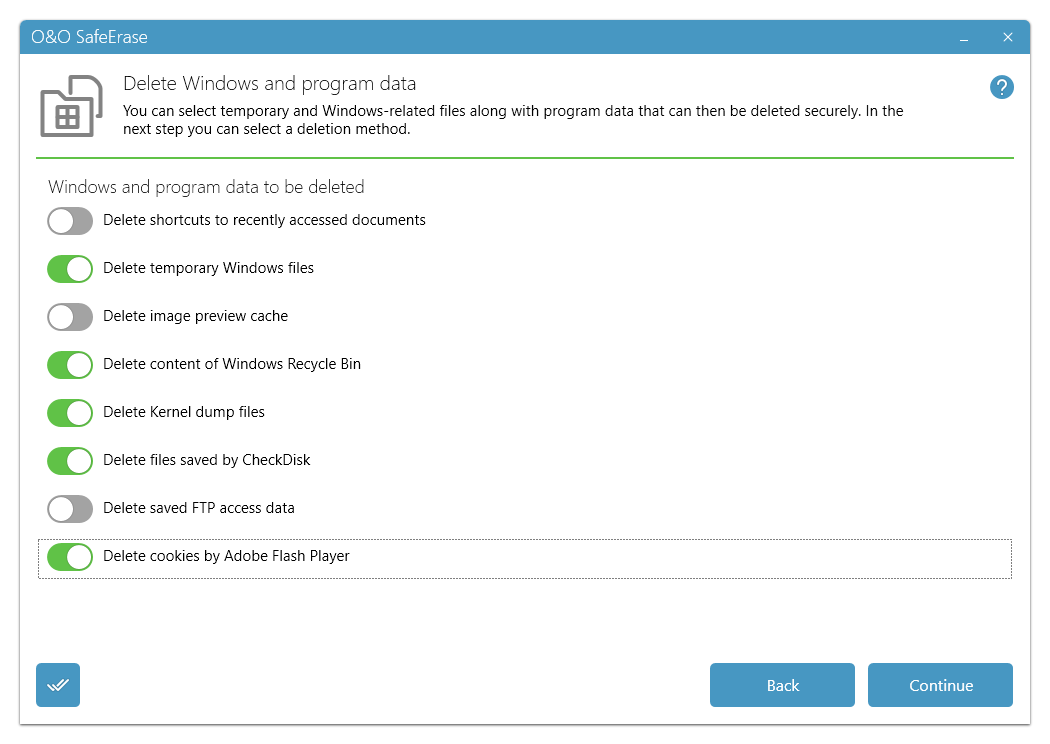
Delete Windows and program data
Free Space
Files that were not deleted securely will be displayed if you have administrator permissions for the computer being scanned. These files are located in the computer’s free space and can be recovered, despite already having been deleted by either you or the system itself. If you run a deletion after the scan (by clicking “Continue” and “Delete now”), the free space will be cleaned and all these data remnants permanently removed.
The scan itself does not delete any data. It gathers information about existing data and marks it for deletion. If you return to the start page, all the data found remains unchanged.
After running deletion of the data suggested by the scan, your free space is clean. Files that were inadvertently deleted cannot be restored.
Further steps
Once the scan is completed, you can have the list of detected files displayed by clicking “Show report“ or click “Continue“ to select a deletion method. You can also select “Return” and go back to the start page with your data remaining unchanged.
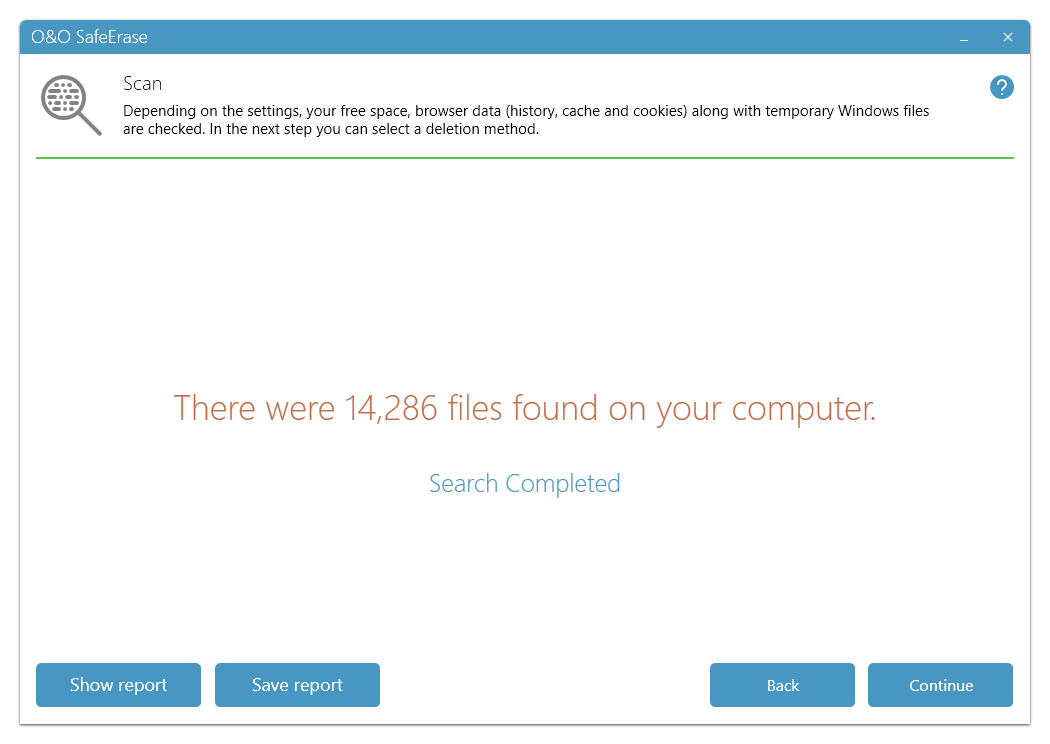
Scan result