Cloning is recommended if you wish to replace one disk with a new one. This process combines imaging and restoration in one step. Cloning can be performed file-based or forensically. File-based cloning transfers all recognized data onto the target and this method is fully adequate in most scenarios.
We recommend forensic cloning for scenarios where the disk being cloned has a file system not supported by O&O DiskImage or you need to recover data. This will involve transferring every sector of the source onto the target. Forensic cloning can take some time and does place demands on computer performance.
Entire storage volumes or individual drives can be cloned, which in turn can be used instead of the originals. This function allows you to clone a drive and all its saved data without creating image files. The source disks/drives will be reproduced without any changes.
Please keep in mind that a clone requires much more free space than an image.
Unlike images, there are no incremental or differential clones possible for reducing the data volume of successive "Clone drives"clones. In addition, a clone cannot be compressed or encrypted compared to an image.
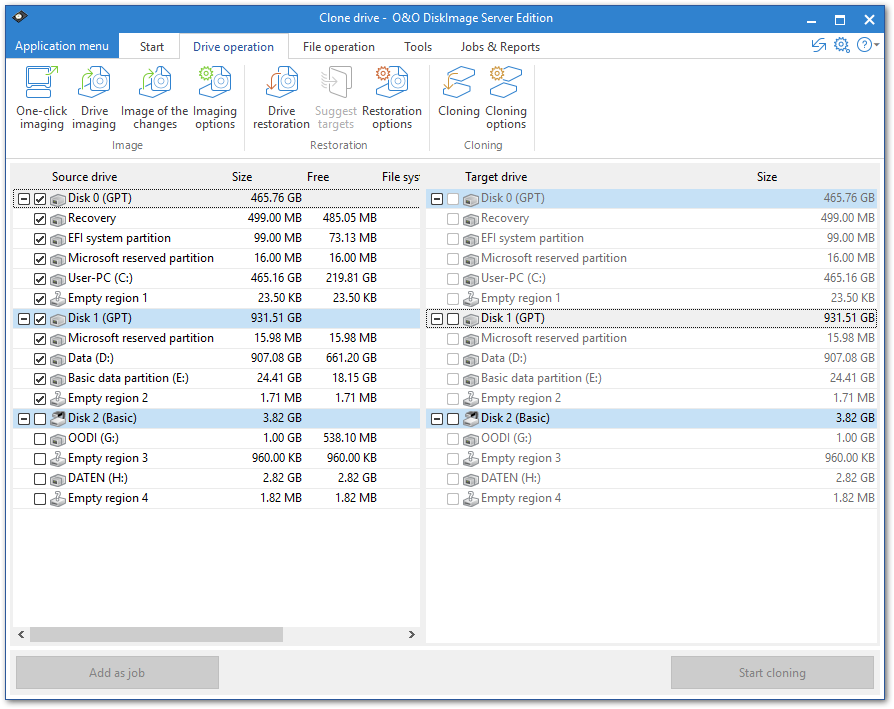
Clone drives