The tools menu includes options for processing images and further activities.
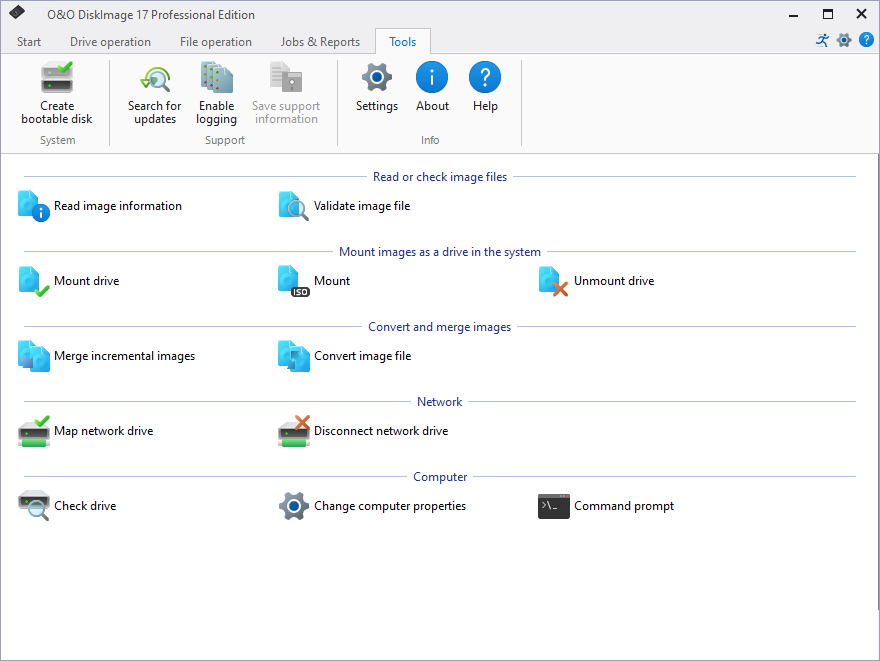
Selection of tools for an activity
Read image information
Select Read image information to access information on existing image files (*.omg/*.obk). After you've selected an image file in the browser window, you'll see information such as the imaging method, date of creation and image contents displayed.