In the Job assistant under Notification, you can arrange to be notified by email about the running of tasks during events.
- If you want to be notified about the running of a job, select an event and enter your email address in the field for recipient.
Note: In order for your entry to be successfully processed, you'll have to set the sender data of your email server in Program settings under Notification.
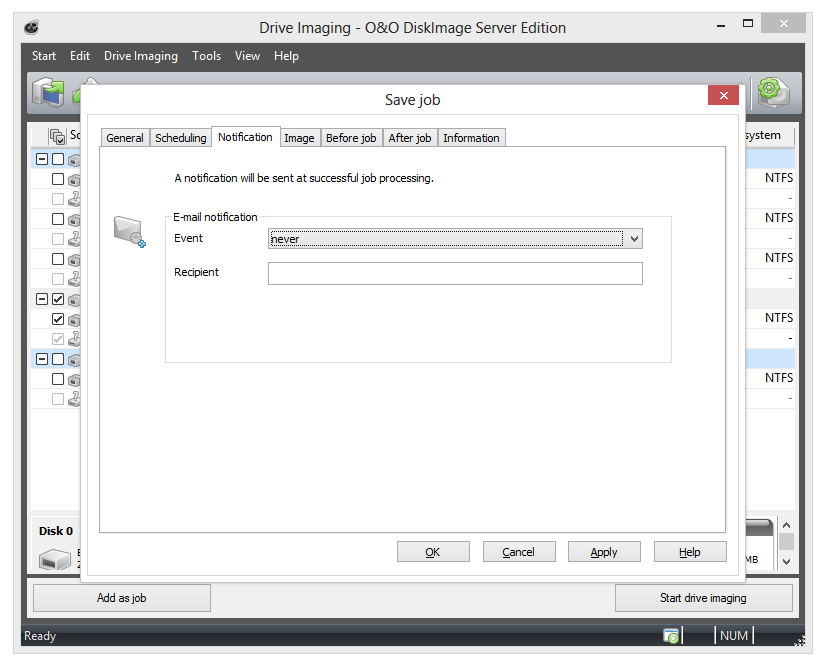
O&O DiskImage: Job Notification