As of version 12.3 it is possible by default to answer the request for unlocking drives. This is found under "Default settings", where in addition to the standard method the option "Unlock drive" is also available. Here you can set the answer for the "Unlock drive" dialog for all operations. At the beginning this setting is set in such a way that, as previously, you will always be asked whether the drive should be unlocked. However, it is also possible to set it up so that drives are always unlocked, or that locked drives are always ignored.
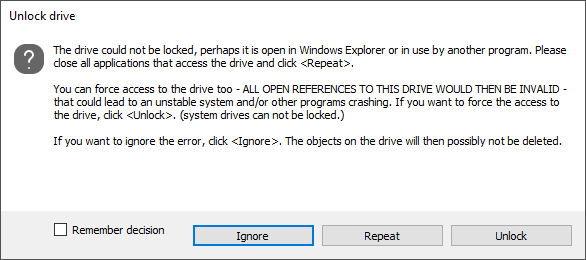
Default settings
The forced unlocking of a drive that is in use can lead to data loss or inconsistencies! Only use this setting if you are sure that the corresponding drive does not contain any important data.
The option Default methods gives you the choice of specifying which method to use for each deletion process. However, you can still adjust the method directly for individual deletions.
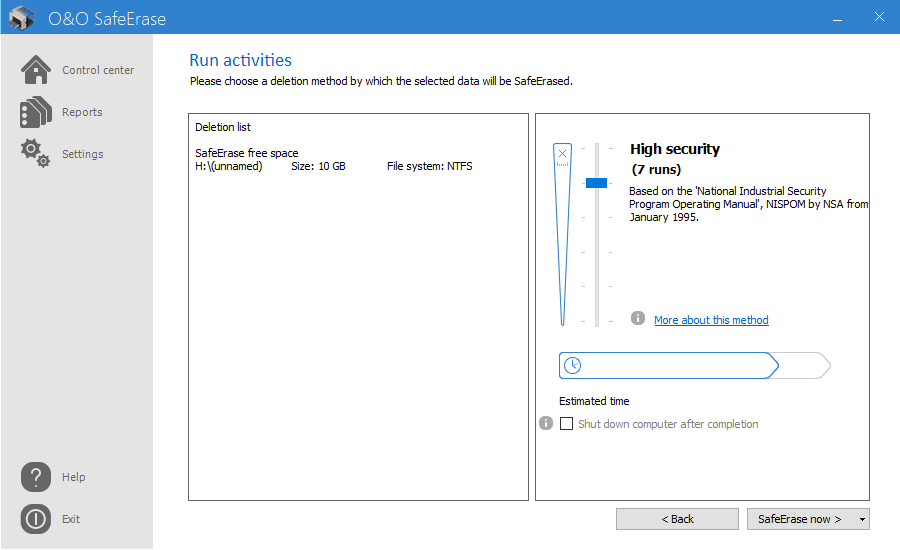
Selection of deletion method